Discover the essential budgeting app features that young professionals need to manage their finances effectively. Learn how these tools can help you save, invest, and achieve your financial goals.
What Are the Top Features of Budgeting Apps for Young Professionals?
Budgeting apps are mobile or desktop applications designed to help you track, manage, and optimize your personal finances. For young professionals, these tools are particularly valuable. They offer a user-friendly way to stay on top of your money, helping you make informed decisions about your financial future. Whether you’re looking to pay off student loans, save for a down payment on a house, or just want to stop living paycheck to paycheck, the right budgeting app can be a game-changer.
In this article, we’ll dive into the top features that make budgeting apps indispensable for young professionals. By the end, you’ll have a clear understanding of what to look for in a budgeting app and how these features can help you achieve your financial goals. Let’s get started!
Automatic Transaction Categorization
As a young professional, your time is valuable. You don’t want to spend hours manually entering every coffee purchase or grocery run into your budget. That’s where automatic transaction categorization comes in, and it’s a feature you’ll find in most modern budgeting apps.
Here’s how it works: When you link your bank accounts and credit cards to the app, it automatically imports your transactions. The app then uses machine learning algorithms to categorize each transaction based on the merchant name, transaction amount, and other factors. For example, a purchase at Starbucks would likely be categorized as “Food & Drink” or “Coffee Shops.”
The benefits of this feature for busy young professionals are immense. First, it saves you time. Instead of manually logging expenses, you can focus on analyzing your spending patterns and making adjustments. Second, it reduces the likelihood of errors that can occur with manual entry. Lastly, it provides a more comprehensive view of your spending, as it’s less likely you’ll forget to log a transaction.
Some apps take this feature a step further by allowing you to create rules for specific merchants or transaction types. For instance, you could set a rule that all transactions from Amazon are categorized as “Shopping” unless the amount is over $100, in which case it’s categorized as “Large Purchases.”
Examples of apps with excellent categorization features include Mint, YNAB (You Need A Budget), and Personal Capital. These apps not only categorize your transactions but also learn from your adjustments over time, becoming more accurate in their categorizations.
Remember, while automatic categorization is incredibly helpful, it’s not perfect. It’s a good practice to review your transactions regularly and make adjustments as needed. This not only ensures accuracy but also keeps you engaged with your finances, promoting better overall money management.
Real-Time Expense Tracking
In the fast-paced world of a young professional, having up-to-date financial information is crucial. That’s where real-time expense tracking comes in. This feature allows you to see your financial picture as it changes, giving you the power to make informed decisions on the fly.
Real-time tracking works by syncing with your bank accounts and credit cards, often multiple times a day. As soon as a transaction is processed by your bank, it appears in your budgeting app. This immediate feedback loop is invaluable for several reasons.
Firstly, it helps with decision-making. Imagine you’re out shopping and considering a big purchase. With real-time tracking, you can quickly check your app to see how that purchase would impact your budget for the month. This instant visibility can help prevent overspending and keep you aligned with your financial goals.
Secondly, real-time tracking helps you catch fraudulent activity quickly. If an unauthorized transaction appears, you’ll know about it almost immediately, allowing you to take swift action to protect your accounts.
Lastly, this feature is excellent for accountability. When you can see the impact of each purchase in real-time, it becomes harder to ignore your spending habits. It’s like having a financial advisor in your pocket, gently reminding you of your budget every time you swipe your card.
Integration with bank accounts and credit cards is key to making this feature work. Most top budgeting apps can connect to a wide range of financial institutions, from major banks to local credit unions. Some apps, like Mint and Personal Capital, can even track investments and loans, giving you a comprehensive real-time view of your entire financial life.
However, it’s important to note that while real-time tracking is incredibly useful, it does require you to be comfortable sharing your financial data with the app. Always research the security measures of any app before connecting your accounts, and choose apps that use bank-level encryption to protect your data.

Customizable Budget Categories
When it comes to budgeting, one size definitely doesn’t fit all. That’s why customizable budget categories are a crucial feature in any good budgeting app for young professionals. This feature allows you to tailor your budget to your unique lifestyle, income, and financial goals.
The ability to customize categories is important because everyone’s spending habits and priorities are different. A freelance graphic designer might need categories for different clients and business expenses, while a young doctor might need categories for medical conference travel and student loan repayments. By allowing you to create and modify categories, budgeting apps empower you to create a system that truly reflects your financial life.
To make the most of this feature, start by thinking about your regular expenses and financial goals. Create categories that align with these. For example, you might have categories like:
1. Housing (rent/mortgage, utilities, maintenance)
2. Transportation (car payment, gas, public transit)
3. Food (groceries, dining out)
4. Health (insurance, gym membership, medications)
5. Entertainment (streaming services, hobbies, concerts)
6. Savings (emergency fund, vacation fund, down payment savings)
7. Debt Repayment (student loans, credit card debt)
8. Professional Development (courses, certifications, networking events)
Remember, the key is to create categories that are meaningful to you. If you’re passionate about supporting local businesses, you might create a “Shop Local” category. If you’re trying to reduce your carbon footprint, you could have a “Sustainable Purchases” category.
Many apps also allow you to set spending limits for each category. This can be particularly helpful for managing discretionary spending. For instance, you might set a limit of $200 for your “Dining Out” category. As you approach this limit, the app can send you notifications, helping you stay on track.
Apps like YNAB (You Need A Budget) and EveryDollar excel in offering customizable categories. They allow you to create, rename, and reorganize categories to your heart’s content. Some apps even let you add notes or tags to categories, which can be helpful for tracking specific goals or projects.
By taking the time to set up categories that reflect your life and goals, you’re more likely to stick to your budget. You’re not trying to force your finances into someone else’s system – you’re creating a personalized financial roadmap that makes sense for you.
Goal Setting and Tracking
As a young professional, you likely have a lot of financial goals. Maybe you want to pay off your student loans, save for a down payment on a house, or start building your retirement nest egg. Whatever your goals, having a way to set and track them is crucial – and that’s where this feature of budgeting apps comes in.
The psychology behind setting financial goals is powerful. When you clearly define what you’re working towards, you’re more likely to stay motivated and make the necessary sacrifices to achieve it. Budgeting apps take this a step further by providing visual representations of your progress, which can be incredibly motivating.
Most goal-setting features in budgeting apps allow you to:
1. Set specific financial goals (e.g., “Save $10,000 for a down payment”)
2. Set a timeline for achieving each goal
3. Link specific accounts or categories to your goals
4. Track your progress in real-time
5. Receive notifications or reminders about your goals
Some apps even use algorithms to analyze your income and spending patterns, suggesting realistic timelines for your goals or recommending ways to reach them faster.
For example, let’s say you set a goal to build a $5,000 emergency fund in 10 months. The app might show you a progress bar that fills up as you add to your emergency fund. It could also break down how much you need to save each week or month to stay on track. Some apps even gamify the experience, giving you virtual rewards or badges as you hit milestones.
Goal-setting features can be particularly motivating for debt repayment. Seeing your debt decrease month by month can provide the encouragement you need to keep going. Apps like Qapital and Digit take this a step further by allowing you to set up automatic savings rules to accelerate your progress towards your goals.
Remember, while setting goals is important, it’s equally crucial to review and adjust them regularly. Life changes, and your financial goals should evolve with it. The flexibility to modify your goals within the app ensures that your budget always aligns with your current priorities.
By leveraging the goal-setting and tracking features in your budgeting app, you’re not just managing your money – you’re actively working towards the financial future you want. It turns budgeting from a chore into a meaningful step towards your dreams.
Bill Payment Reminders and Management
For young professionals juggling multiple responsibilities, keeping track of due dates for various bills can be challenging. This is where bill payment reminders and management features in budgeting apps become invaluable. These tools help ensure you never miss a payment, protecting your credit score and helping you avoid late fees.
The importance of timely bill payments cannot be overstated, especially for young professionals. Your payment history is the most significant factor in determining your credit score, accounting for about 35% of the FICO score calculation. A good credit score is crucial for future financial endeavors, such as getting approved for a mortgage, securing a car loan with favorable terms, or even passing employment background checks in some industries.
Bill payment features in budgeting apps typically work in several ways:
1. Reminders: The app can send push notifications or emails reminding you of upcoming due dates. You can usually set these reminders for a few days before the actual due date, giving you time to ensure funds are available.
2. Calendar Integration: Many apps allow you to view all your bill due dates in a calendar format, giving you a clear overview of your financial obligations for the month.
3. Automatic Bill Detection: Some advanced apps can detect bills by analyzing your transaction history and automatically set up reminders for recurring payments.
4. Bill Tracking: You can often mark bills as paid within the app, helping you keep track of what’s been paid and what’s still outstanding.
5. Payment Scheduling: Some apps even allow you to schedule payments directly through the platform, although this feature is more common in apps provided by banks.
By using these features, you can organize your bills in one place, making it easier to manage your cash flow. You can see at a glance how much you owe and when, allowing you to plan accordingly. This is particularly helpful if you’re paid bi-weekly or have an irregular income.
Apps like Mint and Prism excel in bill management features. They not only remind you of due dates but also show you all your bills in one place, making it easy to see what’s coming up and how much you owe.
Remember, while these features are incredibly helpful, it’s still important to review your bills regularly. Errors can occur, and you want to catch any unauthorized charges or price increases quickly. Use the app’s reminders as a prompt to review your bills, not just pay them blindly.
By leveraging bill payment reminders and management features, you can automate one of the more tedious aspects of personal finance. This frees up mental energy to focus on other financial goals while ensuring you maintain a positive payment history and protect your credit score.

Investment Integration and Tracking
As a young professional, you’re in a prime position to start building wealth through investing. Whether you’re just starting with a 401(k) through your employer or you’re ready to dive into individual stocks and ETFs, having a way to track your investments alongside your day-to-day finances is crucial. That’s where investment integration features in budgeting apps come in handy.
Why start investing early? The power of compound interest means that even small amounts invested now can grow significantly over time. For example, if you start investing $200 a month at age 25 with an average annual return of 7%, you could have over $500,000 by age 65. That’s the magic of starting early!
Investment tracking features in budgeting apps typically allow you to:
1. Link investment accounts: This includes 401(k)s, IRAs, brokerage accounts, and sometimes even cryptocurrency wallets.
2. View all investments in one place: See your entire investment portfolio alongside your checking and savings accounts for a complete financial picture.
3. Track performance: Monitor how your investments are performing over time, often with visual graphs and charts.
4. Asset allocation analysis: Some apps provide breakdowns of your investments by asset class, helping you ensure you’re properly diversified.
5. Retirement planning tools: Many apps offer features to help you project if you’re on track for retirement based on your current savings and investments.
Some budgeting apps go a step further and provide investment insights and recommendations. For example, Personal Capital offers a free investment checkup tool that analyzes your portfolio and suggests ways to improve your asset allocation. Mint provides similar features, showing you how your investments compare to market benchmarks.
It’s important to note that while these features are helpful for tracking and getting a broad overview, they shouldn’t replace professional financial advice, especially as your investment portfolio grows more complex.
For young professionals just starting their investment journey, these integrated tools can be particularly valuable. They demystify investing by putting it in the context of your overall financial picture. Seeing your investments grow alongside your savings can be motivating and help reinforce good financial habits.
Moreover, having your investments integrated with your budgeting app can help you make more informed decisions about your money. For instance, you might realize you have extra cash each month that could be better used by increasing your 401(k) contributions or starting a Roth IRA.
Remember, while it’s exciting to watch your investments grow, it’s equally important to be prepared for market fluctuations. Use these tracking tools to stay informed, but avoid making emotional decisions based on short-term market movements.
By leveraging investment integration features in your budgeting app, you’re taking a holistic approach to your finances. You’re not just managing your day-to-day expenses, but actively working towards building long-term wealth.
Credit Score Monitoring
For young professionals, understanding and maintaining a good credit score is crucial. Your credit score can impact many aspects of your financial life, from your ability to rent an apartment to the interest rates you’ll be offered on loans. That’s why credit score monitoring has become a standard feature in many comprehensive budgeting apps.
The impact of credit scores on young professionals’ lives cannot be overstated. A good credit score can help you:
1. Secure better interest rates on loans and credit cards
2. Increase your chances of apartment rental approvals
3. Potentially lower your insurance premiums
4. Pass employment background checks in certain industries
5. Qualify for higher credit limits, giving you more financial flexibility
Credit score monitoring features in budgeting apps typically provide:
1. Regular updates of your credit score: Many apps offer weekly or monthly updates.
2. Explanations of the factors affecting your score: This helps you understand what’s impacting your credit, both positively and negatively.
3. Alerts for significant changes: You’ll be notified if there are sudden drops or increases in your score.
4. Identity theft monitoring: Some apps alert you to new accounts opened in your name, helping you catch potential fraud early.
But how can budgeting apps help improve and maintain good credit? Here are a few ways:
1. Payment reminders: By helping you pay bills on time, these apps contribute to the most important factor in your credit score – payment history.
2. Credit utilization tracking: Many apps show your credit utilization ratio (how much of your available credit you’re using). Keeping this under 30% can positively impact your score.
3. Debt payoff planning: Features that help you strategize debt repayment can lead to lower credit utilization and improved payment history.
4. Credit score simulators: Some apps offer tools that show how different actions (like paying off a credit card or opening a new account) might affect your score.
5. Personalized advice: Many apps provide tips for improving your credit score based on your specific financial situation.
Apps like Credit Karma, Mint, and NerdWallet excel in providing comprehensive credit score insights. They not only show your score but also break down the factors contributing to it and offer personalized advice for improvement.
It’s important to note that the credit scores provided by these apps are often educational scores, not necessarily the exact scores lenders use. However, they’re usually based on similar models and can give you a good idea of where you stand.
For young professionals, regularly monitoring your credit score through your budgeting app can help you catch and address issues early. For example, if you see an unexpected drop in your score, you can investigate immediately, potentially catching errors on your credit report or fraudulent activity.
Moreover, watching your credit score improve as you practice good financial habits can be incredibly motivating. It’s a tangible measure of your financial health and can encourage you to continue making smart money decisions.
By leveraging credit score monitoring features in your budgeting app, you’re not just tracking numbers – you’re actively working to open doors to better financial opportunities in the future.
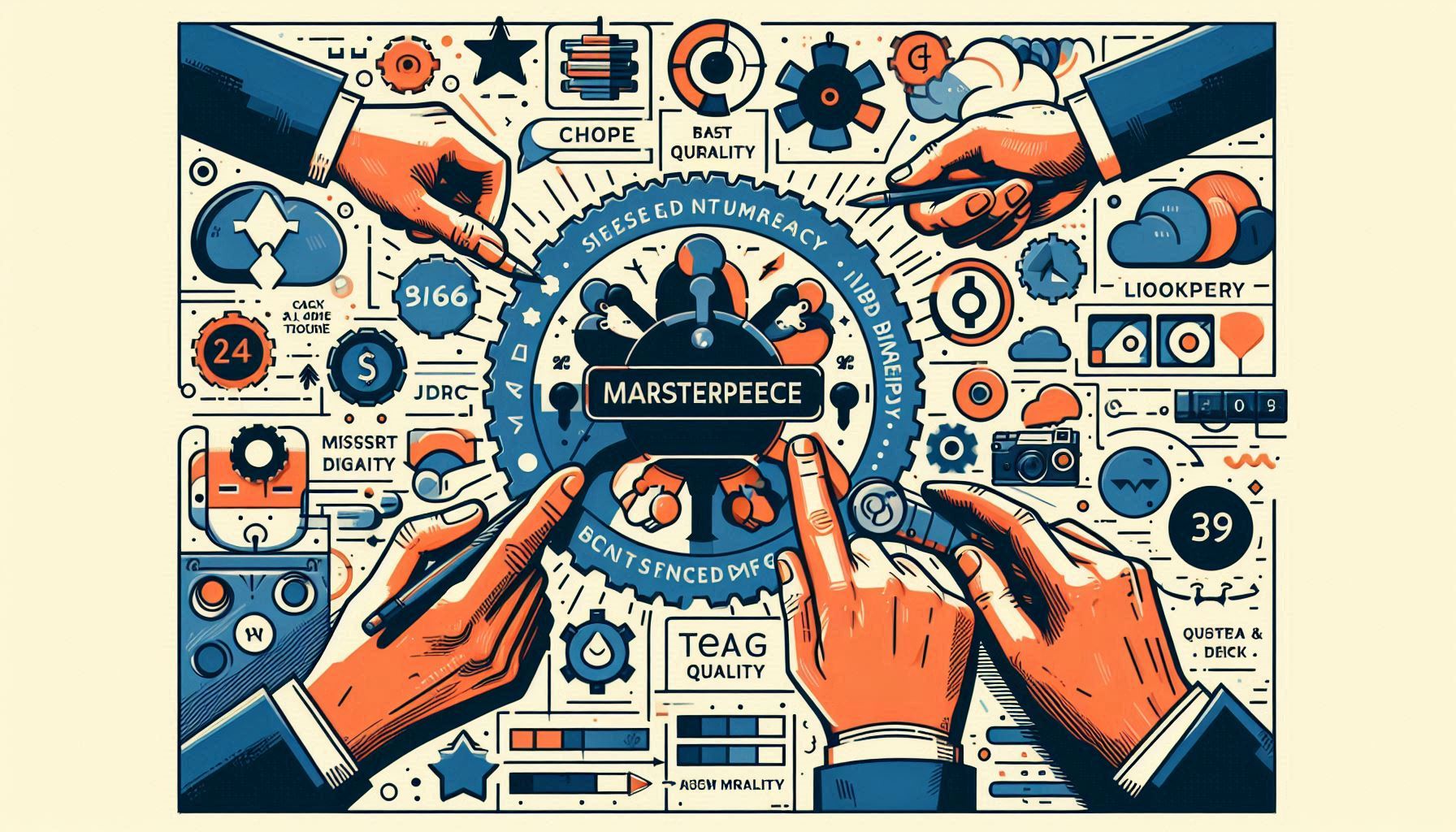
Financial Education Resources
In the ever-evolving world of personal finance, ongoing education is key, especially for young professionals. That’s why many top budgeting apps now include financial education resources as a core feature. These resources can help you make better financial decisions and understand the ‘why’ behind various money management strategies.
The importance of financial literacy cannot be overstated. A study by the Financial Industry Regulatory Authority (FINRA) found that individuals with high financial literacy were more likely to make ends meet, have emergency savings, and plan for retirement. For young professionals just starting their financial journey, having access to educational resources can make a significant difference in long-term financial success.
Types of educational content offered in budgeting apps typically include:
1. Articles and blog posts: Covering a wide range of financial topics from basic budgeting to complex investment strategies.
2. Video tutorials: Visual learners can benefit from step-by-step guides on using app features or understanding financial concepts.
3. Podcasts: Some apps offer audio content for learning on-the-go.
4. Interactive courses: Structured lessons that guide you through various financial topics, often with quizzes to test your understanding.
5. Financial calculators: Tools to help you understand concepts like compound interest, loan amortization, or retirement savings projections.
6. Glossaries: Quick references for financial terms and jargon.
7. Community forums: Spaces where users can ask questions and share experiences.
These resources can help you make better financial decisions in several ways:
1. Understanding financial products: Learn the differences between various types of loans, investment vehicles, or insurance products before making decisions.
2. Improving money habits: Gain insights into psychological aspects of money management and learn strategies for better financial habits.
3. Planning for the future: Learn about long-term financial planning, including retirement savings, estate planning, and investing for specific goals.
4. Staying informed: Keep up with changes in tax laws, economic trends, or new financial products that might affect your financial strategy.
5. Avoiding scams: Learn to recognize and avoid common financial scams and fraudulent schemes.
Apps like Mint, Personal Capital, and You Need A Budget (YNAB) are known for their robust educational resources. For example, YNAB offers free workshops on various financial topics, while Personal Capital provides in-depth articles on investing and retirement planning.
Remember, while these resources are valuable, they’re general in nature. For personalized advice, especially for complex financial situations, it’s always a good idea to consult with a financial professional.
By taking advantage of the financial education resources in your budgeting app, you’re not just managing your money – you’re investing in your financial knowledge. This knowledge will serve you well throughout your career and life, helping you make informed decisions and work towards long-term financial success.
Secure Data Encryption and Privacy Features
In an age where data breaches and identity theft are increasingly common, the security of your financial information is paramount. This is especially true for budgeting apps, which often have access to sensitive data from multiple financial accounts. That’s why secure data encryption and robust privacy features are crucial components of any good budgeting app for young professionals.
The importance of data security in financial apps can’t be overstated. These apps often have access to your bank account numbers, credit card information, investment details, and spending habits. In the wrong hands, this information could be used for identity theft or financial fraud. Therefore, it’s critical to choose an app that takes security seriously.
When evaluating the security features of a budgeting app, here’s what to look for:
1. Bank-level encryption: Look for apps that use 256-bit encryption or higher. This is the same level of security used by banks and financial institutions.
2. Two-factor authentication: This adds an extra layer of security by requiring a second form of identification (like a code sent to your phone) in addition to your password.
3. Secure socket layer (SSL) technology: This ensures that data transmitted between your device and the app’s servers is encrypted.
4. Read-only access: Many apps are set up to view your financial information but not make changes to your accounts, reducing the risk if the app is compromised.
5. Regular security audits: Reputable apps will conduct regular third-party security audits to identify and address potential vulnerabilities.
6. Clear privacy policies: The app should have a transparent privacy policy that explains how your data is used and protected.
7. Data deletion options: Look for apps that allow you to easily delete your data if you decide to stop using the service.
Examples of apps with strong security measures include:
1. YNAB (You Need A Budget): Uses bank-level encryption and doesn’t store your bank account credentials.
2. Mint: Employs multi-factor authentication and allows you to add an extra 4-digit code for mobile app access.
3. Personal Capital: Uses military-grade encryption and requires device confirmation for new logins.
It’s important to note that while these apps have robust security measures, user behavior also plays a crucial role in maintaining security. Here are some best practices:
1. Use a strong, unique password for your budgeting app.
2. Enable two-factor authentication if available.
3. Avoid accessing your budgeting app on public Wi-Fi networks.
4. Keep your device’s operating system and the budgeting app itself up to date.
5. Regularly review your linked accounts for any suspicious activity.
Remember, no system is 100% secure, but by choosing an app with strong security features and practicing good digital hygiene, you can significantly reduce the risk of your financial data being compromised.
By prioritizing apps with robust security and privacy features, you’re not just protecting your financial data – you’re safeguarding your financial future. This peace of mind allows you to fully leverage the benefits of budgeting apps without constantly worrying about the security of your sensitive information.
Reporting and Analytics
For young professionals serious about improving their financial health, the reporting and analytics features of budgeting apps are invaluable. These tools transform your financial data into meaningful insights, helping you understand your money habits and make informed decisions about your financial future.
The power of visualizing your financial data cannot be overstated. While raw numbers can be overwhelming or tedious to analyze, well-designed charts, graphs, and reports can reveal patterns and trends at a glance. This visual representation of your finances can make it easier to:
1. Identify spending patterns
2. Track progress towards financial goals
3. Recognize areas where you might be overspending
4. Understand how your income is allocated across different categories
5. Visualize the growth of your savings and investments over time
Top budgeting apps offer a variety of reports and insights, including:
1. Spending by category: Pie charts or bar graphs showing how your expenses are distributed across categories like housing, food, transportation, etc.
2. Income vs. Expenses: Line graphs comparing your income to your expenses over time, helping you ensure you’re living within your means.
3. Net worth tracking: Charts showing how your assets and liabilities change over time, giving you a big-picture view of your financial health.
4. Budget vs. Actual spending: Comparisons of your planned budget against your actual spending, helping you identify areas where you might be over or under budget.
5. Cash flow analysis: Visualizations of how money moves in and out of your accounts throughout the month.
6. Investment performance: For apps with investment tracking, you might see charts showing the performance of your portfolio over time.
7. Debt payoff projections: If you’re working on paying off debt, some apps offer projections of how long it will take based on your current payments.
8. Savings goal progress: Visual representations of your progress towards specific savings goals.
Apps like Personal Capital and Mint are known for their robust reporting features. Personal Capital, for instance, offers an investment checkup tool that analyzes your portfolio allocation and compares it to target allocations for your goals and risk tolerance.
To use these features to improve your financial health:
1. Regular review: Set aside time each week or month to review your reports and analytics. Look for trends and areas for improvement.
2. Set benchmarks: Use the insights to set realistic budgets and financial goals.
3. Track progress: Use the visualizations to monitor your progress towards financial goals and adjust your strategies as needed.
4. Identify problem areas: If you notice a category where you’re consistently overspending, dig deeper to understand why and brainstorm solutions.
5. Celebrate wins: Use positive trends in your reports as motivation to continue good financial habits.
6. Long-term planning: Use features like retirement calculators or investment projections to inform your long-term financial planning.
Remember, while these tools are powerful, they’re based on the data you provide. Ensure you’re consistently tracking all your expenses and keeping your accounts up to date for the most accurate insights.
By leveraging the reporting and analytics features in your budgeting app, you’re not just passively tracking your finances – you’re actively analyzing them to make smarter decisions. This data-driven approach to personal finance can help you optimize your spending, accelerate your savings, and work more effectively towards your financial goals.
Frequently Asked Questions (FAQs):
1. What are the most important features to look for in a budgeting app for young professionals?
The most crucial features include automatic transaction categorization, real-time expense tracking, customizable budget categories, goal setting and tracking, bill payment reminders, investment integration, credit score monitoring, financial education resources, secure data encryption, and comprehensive reporting and analytics.
2. How do budgeting apps help in saving money?
Budgeting apps help save money by providing clear visibility into your spending habits, setting and tracking savings goals, offering insights on where you might be overspending, and some even provide features like round-up savings or automatic transfers to savings accounts.
3. Are budgeting apps safe to use with my bank account information?
Reputable budgeting apps use bank-level encryption and security measures to protect your data. However, it’s important to choose well-known apps, enable two-factor authentication, use strong passwords, and regularly monitor your accounts for any suspicious activity.
4. Can budgeting apps help me pay off student loans faster?
Yes, many budgeting apps have features specifically designed to help with debt repayment. They can help you track your loan balances, set up payment reminders, and even suggest strategies for paying off debt more quickly based on your overall financial picture.
5. How do budgeting apps differ from traditional budgeting methods?
Budgeting apps offer real-time tracking, automatic categorization, and comprehensive analytics that would be time-consuming or impossible with traditional methods like spreadsheets. They also provide features like bill reminders and goal tracking that make it easier to stay on top of your finances.
6. Is it worth paying for a premium budgeting app, or are free versions sufficient?
This depends on your needs. Free versions often provide basic budgeting and tracking features, which may be sufficient for many users. Premium versions typically offer more advanced features like investment tracking, detailed reports, and personalized advice, which might be worth the cost for those wanting more comprehensive financial management tools.
7. How often should I check my budgeting app to stay on top of my finances?
For best results, try to check your app at least weekly. This allows you to stay aware of your spending, ensure transactions are categorized correctly, and catch any issues early. Some users prefer to check daily, especially when actively working towards a financial goal.
8. Can budgeting apps help me prepare for major life events like buying a home or starting a family?
Yes, many budgeting apps have goal-setting features that can help you save for major life events. They can help you create a savings plan, track your progress, and some even offer calculators or resources specifically for goals like home buying or family planning.