The best project management tools for remote teams in 2024. Boost productivity and collaboration with our expert-picked top 10 list.In this article, we’re going to dive deep into the world of project management tools for remote teams. Trust me, I’ve been through the highs and lows of remote collaboration, and I’m here to share what I’ve learned. We’ll explore the top 10 tools that are making waves in 2024, and I’ll give you the inside scoop on how to choose the perfect one for your team.
Key Takeaways:
- Remote work is on the rise, with 16% of companies fully remote and 62% of employees working remotely at least part-time.
- Project management tools are essential for remote team success, enabling better communication, collaboration, and productivity.
- We’ll explore the top 10 project management tools for remote teams in 2024, their features, and how to choose the right one for your needs.
Why Remote Teams Need Specialized Project Management Tools
Let’s face it, managing a remote team isn’t a walk in the park. I remember when I first started working remotely – it felt like herding cats! That’s where specialized project management tools come in, and boy, do they make a difference.
First off, remote work comes with its own set of challenges. Time zone differences, lack of face-to-face interaction, and the potential for miscommunication can all throw a wrench in your team’s productivity. I’ve been there, done that, and let me tell you, it’s not fun trying to piece together who’s doing what when everyone’s scattered across the globe.
But here’s the thing: dedicated project management tools for remote teams are like having a super-organized, all-seeing assistant. They help you keep track of tasks, deadlines, and team progress all in one place. No more endless email threads or lost Slack messages – hallelujah!
These tools offer a ton of benefits. For starters, they provide a central hub for all your project information. It’s like having a virtual office where everyone can see what’s going on at a glance. They also facilitate better communication – you can leave comments, ask questions, and give feedback right there in the tool. And let’s not forget about accountability. When tasks and deadlines are clearly visible to everyone, it’s a lot harder for things to fall through the cracks.
Now, what should you look for in a remote project management tool? Here are some key features I’ve found to be absolute game-changers:
1. User-friendly interface: If it’s not intuitive, your team won’t use it. Trust me on this one.
2. Real-time collaboration: Look for tools that allow multiple people to work on the same project simultaneously.
3. Task management: The ability to create, assign, and track tasks is a must-have.
4. File sharing and storage: No more hunting through email attachments!
5. Time tracking: This is super helpful for billing and productivity analysis.
6. Reporting and analytics: Because who doesn’t love a good chart to show off team progress?
7. Mobile access: We’re not always at our desks, especially in the remote work world.
Remember, the right tool can transform your remote team from a scattered group of individuals into a well-oiled machine. It’s like giving everyone a pair of super-powered glasses that let them see the big picture and their part in it. So, don’t underestimate the impact of choosing the right project management tool – it could be the difference between chaos and harmony in your remote team.

Our Selection Criteria for the Top 10 List
Alright, let’s talk about how we picked these top 10 project management tools. It wasn’t just a matter of throwing darts at a board (though that might have been fun). We put a lot of thought into this, based on years of experience and countless conversations with other remote work aficionados.
First up, ease of use and user interface. I can’t stress this enough – if a tool is harder to use than it is helpful, it’s going to end up collecting digital dust. We looked for tools that are intuitive, with clean interfaces that don’t require a PhD in rocket science to navigate. Trust me, your team will thank you for choosing a tool they can actually figure out without tearing their hair out.
Collaboration features were next on our list. After all, the whole point of these tools is to help your team work together, right? We prioritized tools that offer real-time collaboration, easy file sharing, and smooth communication features. Bonus points for tools that make you feel like you’re working side by side, even when you’re continents apart.
Integration capabilities were also a big deal. In today’s digital world, we’re all juggling multiple tools and platforms. The last thing you need is another isolated app that doesn’t play well with others. We looked for tools that can integrate with other common business software, like your email, calendar, and file storage systems. It’s like finding a team player that gets along with everyone – it just makes life easier.
Now, let’s talk money. Pricing and scalability were crucial factors in our selection process. We know that not every team has a bottomless budget, so we considered tools across various price points. But here’s the kicker – we also looked at how well these tools can grow with your team. There’s nothing worse than finding the perfect tool, only to outgrow it six months down the line.
Last but not least, we considered customer support and training resources. Even the most user-friendly tool can have its quirks, and when you’re dealing with a distributed team, you need to know help is available when you need it. We favored tools that offer robust support options – think live chat, email support, and comprehensive knowledge bases. And if they throw in some good training resources? That’s the cherry on top.
Remember, choosing a project management tool is a bit like dating – what works for one team might not work for another. But by focusing on these key criteria, we’ve put together a list that should have something for everyone. Whether you’re a small startup or a large enterprise, a tech company or a creative agency, you’ll find options here that can elevate your remote project management game.
Top 10 Project Management Tools for Remote Teams in 2024
Alright, drum roll, please! It’s time to dive into our top 10 project management tools for remote teams in 2024. I’ve personally taken these tools for a spin, and let me tell you, they’re game-changers. Let’s break them down one by one.
1. Asana
Asana is like the Swiss Army knife of project management tools. It’s versatile, powerful, and oh-so-easy to use.
Key features:
– Task management with subtasks and dependencies
– Multiple project views (list, board, timeline, calendar)
– Customizable workflows and templates
– Team collaboration tools and file sharing
Pricing: Free for basic features, paid plans start at $10.99 per user per month
Pros:
– Intuitive interface
– Great for both simple and complex projects
– Excellent mobile app
Cons:
– Can be overwhelming for small teams
– Some advanced features only available in higher-tier plans
Best suited for: Medium to large teams with diverse project needs
2. Trello
If you love visual organization, Trello is your new best friend. It’s based on the Kanban system, which is fancy talk for using boards and cards to represent your work.
Key features:
– Customizable boards and cards
– Drag-and-drop functionality
– Power-Ups for added functionality
– Automation with Butler
Pricing: Free for basic use, Business Class starts at $10 per user per month
Pros:
– Super easy to use
– Great for visual thinkers
– Flexible for various project types
Cons:
– Can become cluttered with large projects
– Limited reporting features
Best suited for: Small to medium-sized teams, especially those in creative fields
Monday.com
Monday.com is like the cool kid on the block. It’s colorful, customizable, and makes project management feel almost fun.
Key features:
– Customizable ‘building blocks’ for unique workflows
– Multiple view options (Kanban, Gantt, calendar, etc.)
– Time tracking and workload management
– Integrations with 40+ tools
Pricing: Starts at $8 per user per month (minimum 3 users)
Pros:
– Highly visual and customizable
– Great for cross-functional teams
– Robust reporting and analytics
Cons:
– Steeper learning curve
– Can be pricey for larger teams
Best suited for: Teams that need high customization and visual project management
4. Basecamp
Basecamp is like the wise old sage of project management tools. It’s been around for a while, but it’s still got some tricks up its sleeve.
Key features:
– To-do lists, schedules, and file storage
– Message boards and group chat
– Client access
– Hill Charts for progress visualization
Pricing: Flat rate of $99 per month for unlimited users
Pros:
– Simple, all-in-one solution
– Flat pricing is great for growing teams
– Excellent for client collaboration
Cons:
– Limited customization options
– Lack of Gantt charts and time tracking
Best suited for: Small to medium businesses, especially those working with clients
5. Jira
Jira is the powerhouse of agile project management. It’s robust, feature-rich, and perfect for software development teams.
Key features:
– Scrum and Kanban boards
– Customizable workflows
– Advanced reporting
– Extensive integration options
Pricing: Free for up to 10 users, then starts at $7 per user per month
Pros:
– Excellent for agile methodologies
– Highly customizable
– Powerful for complex projects
Cons:
– Steep learning curve
– Can be overwhelming for non-technical teams
Best suited for: Software development teams and large organizations
6. ClickUp
ClickUp is the new kid on the block, but don’t let that fool you. It’s packed with features and gives the big players a run for their money.
Key features:
– Multiple view options (list, board, calendar, Gantt)
– Custom fields and statuses
– Time tracking and reporting
– Docs and wikis
Pricing: Free plan available, paid plans start at $5 per user per month
Pros:
– Feature-rich, even in the free plan
– Highly customizable
– Great for personal and professional use
Cons:
– Can be overwhelming due to numerous features
– Occasional performance issues with large datasets
Best suited for: Teams of all sizes looking for a feature-rich, customizable solution
7. Notion
Notion is like the chameleon of project management tools. It can be whatever you need it to be – a project manager, a wiki, a database, you name it.
Key features:
– Flexible page structure
– Databases with multiple views
– Templates for various use cases
– Collaborative editing
Pricing: Free for personal use, team plans start at $8 per user per month
Pros:
– Extremely versatile
– Great for documentation and knowledge management
– Supports a wide range of project types
Cons:
– Steep learning curve
– Can be too flexible for teams needing structure
Best suited for: Teams that need a all-in-one workspace for projects, notes, and databases
8. Microsoft Teams
Microsoft Teams is more than just a chat app – it’s a robust project management tool, especially if you’re already in the Microsoft ecosystem.
Key features:
– Chat, video calls, and file sharing
– Integration with other Microsoft tools
– Planner for task management
– Tabs for easy access to files and apps
Pricing: Basic features free with Microsoft 365 subscription
Pros:
– Great for Microsoft-centric organizations
– All-in-one communication and project management
– Familiar interface for Microsoft users
Cons:
– Can be overwhelming with all its features
– Not as project-focused as dedicated PM tools
Best suited for: Organizations already using Microsoft 365
9. Airtable
Airtable is like a spreadsheet on steroids. It’s a flexible, database-style project management tool that can adapt to almost any workflow.
Key features:
– Multiple views (grid, calendar, Kanban, Gantt)
– Custom fields and formulas
– Automations and integrations
– Blocks for added functionality
Pricing: Free plan available, paid plans start at $10 per user per month
Pros:
– Highly flexible and customizable
– Great for data-heavy projects
– Powerful when used creatively
Cons:
– Steep learning curve
– Can be complex for simple projects
Best suited for: Teams with data-heavy projects or unique workflows
10. Wrike
Wrike is a versatile project management tool that can handle everything from simple task lists to complex portfolio management.
Key features:
– Interactive Gantt charts
– Customizable dashboards and workflows
– Time tracking and workload management
– Proofing and approval processes
Pricing: Free plan for up to 5 users, paid plans start at $9.80 per user per month
Pros:
– Scalable for growing teams
– Strong reporting and analytics
– Great for managing multiple projects
Cons:
– Interface can feel cluttered
– Some features only available in higher-tier plans
Best suited for: Medium to large teams managing multiple complex projects
Phew! That’s our top 10 list. Remember, the “best” tool is the one that fits your team’s unique needs. Don’t be afraid to try out a few before settling on your perfect match. After all, finding the right project management tool is a bit like finding the right pair of shoes – it needs to fit just right and support you every step of the way.

How to Choose the Right Project Management Tool for Your Remote Team
Alright, so we’ve gone through the top 10 tools, but how do you actually pick the right one for your team? Don’t worry, I’ve got your back. Let’s walk through this together, step by step.
First things first, you need to assess your team’s specific needs. Take a good, hard look at your current workflow. What’s working? What’s not? Are you drowning in email threads? Losing track of who’s doing what? Maybe you need better file sharing capabilities, or perhaps time tracking is a must-have for your team. Make a list of your pain points and must-have features. Trust me, this will save you a lot of headaches down the road.
Next up, let’s talk money. I know, I know, it’s not the most exciting topic, but it’s crucial. Consider your budget and scalability requirements. Some tools offer great free plans, which can be perfect for small teams or startups. Others might seem pricey at first glance, but could actually save you money in the long run by boosting productivity. And don’t forget to think about the future – will this tool still work if your team doubles in size next year?
Now, here’s something a lot of people overlook – integration with existing tools. You’re probably already using a bunch of other software, right? Maybe you live in Google Workspace, or you’re a Slack addict. Whatever your current tech stack looks like, make sure your new project management tool plays nice with it. The last thing you want is to add more complexity to your workflow.
Here’s a pro tip: take advantage of trial periods and user feedback. Most of these tools offer free trials, so take them for a spin! Get your team involved in the testing process. After all, they’re the ones who’ll be using it day in and day out. Pay attention to how intuitive the tool feels, how quickly your team adapts to it, and whether it actually solves your problems.
And hey, don’t be afraid to ask for help. Reach out to the tool’s support team with your questions. Their responsiveness and helpfulness can give you a good idea of what to expect if you become a customer.
Remember, choosing a project management tool isn’t just about features and price tags. It’s about finding a solution that fits your team’s culture and work style. A tool that works wonders for a software development team might be overkill for a small marketing agency. And that’s okay! There’s no one-size-fits-all solution here.
Lastly, trust your gut. If a tool feels right and your team is excited about it, that’s a good sign. At the end of the day, the best project management tool is the one that your team will actually use and enjoy using.
Choosing the right project management tool for your remote team might seem daunting, but it doesn’t have to be. Take it step by step, involve your team in the process, and don’t rush the decision. The right tool can transform your team’s productivity and make remote work a whole lot smoother. And hey, if you don’t get it right the first time, that’s okay too. Learn from the experience and try again. You’ve got this
Tips for Implementing a New Project Management Tool in a Remote Setting
So, you’ve chosen your shiny new project management tool. Exciting times! But hold your horses – implementing it successfully is just as important as picking the right one. Trust me, I’ve seen great tools gather digital dust because of poor implementation. Let’s dive into some tips to make sure that doesn’t happen to you.
First up, develop a rollout plan. This isn’t just about flipping a switch and saying, “Hey team, here’s our new tool. Good luck!” Nope, you need a strategy. Start by setting clear goals. What do you want to achieve with this new tool? Better communication? Faster project completion? Make these goals concrete and measurable.
Next, consider a phased approach. Maybe start with a pilot group or a single project before rolling it out to the entire team. This way, you can iron out any kinks before going full steam ahead. I remember when we first implemented a new tool in my team – we started with just our marketing projects. By the time we expanded to the whole company, we were pros!
Now, let’s talk training. Providing adequate training and resources is crucial, especially in a remote setting. Don’t just send out a user manual and call it a day. Set up virtual training sessions, create video tutorials, or even consider appointing “tool champions” who can help others get up to speed. And remember, people learn differently – some might prefer live sessions, others might like self-paced online courses. Mix it up!
Here’s a tip from personal experience: create a dedicated space (maybe in the tool itself) for FAQs, tips, and tricks. This can be a lifesaver when team members need quick answers.
Encouraging team adoption and feedback is your next mission. Be transparent about why you’ve chosen this tool and how it’ll make everyone’s life easier. But also, be open to feedback. Maybe the tool isn’t working quite as expected for some team members. Listen to their concerns and be willing to make adjustments.
You could even gamify the adoption process. How about a contest for the most creative use of the new tool? Or badges for team members who complete all the training modules? Make it fun!
Lastly, don’t set it and forget it. Monitor and optimize usage over time. Most tools provide analytics on user engagement – use these! Are there features that aren’t being utilized? Maybe they need more training. Is everyone using the tool daily? If not, why not? Keep the conversation going and be prepared to make changes as needed.
Remember, implementing a new tool is a journey, not a destination. It might take some time for everyone to get comfortable, and that’s okay. Stay patient, keep communicating, and soon enough, you’ll wonder how you ever managed without it!

The Future of Remote Project Management Tools
Alright, let’s put on our futurist hats and take a peek into what’s coming down the pipeline for remote project management tools. Buckle up, because the future looks pretty exciting!
First off, let’s talk about AI and machine learning. These aren’t just buzzwords – they’re already starting to revolutionize project management. Imagine a tool that can predict project bottlenecks before they happen, or automatically assign tasks based on team members’ strengths and workloads. Some tools are already incorporating AI for things like automated scheduling and predictive analytics. In the future, we might see AI assistants that can answer team questions, generate reports, or even help with decision-making.
Virtual and augmented reality is another trend to watch. Right now, remote work can sometimes feel, well, remote. But what if you could put on a VR headset and suddenly be in a virtual office with your team? Or use AR to visualize a 3D model of your project timeline floating above your desk? It might sound like science fiction, but companies are already working on these technologies. I can’t wait to attend a virtual standup meeting as my avatar!
Advanced analytics and data visualization are also set to become more sophisticated. We’re talking about tools that can give you a 360-degree view of your project’s health, with real-time updates and predictive modeling. Imagine being able to see not just where your project is now, but where it’s likely to be in a week, a month, or a year – and what you can do to improve its trajectory.
Another exciting development is the rise of low-code and no-code platforms. These allow team members to create custom workflows and even entire apps without needing to know how to code. This could lead to hyper-customized project management solutions tailored to each team’s unique needs.
Integration and interoperability will continue to be huge. The future of work isn’t about using a single tool – it’s about creating an ecosystem of tools that work seamlessly together. We’ll likely see project management tools that can effortlessly sync with everything from your email to your smart home devices.
As for the evolution of remote work itself? Well, if the past few years have taught us anything, it’s that change can happen fast. We might see a rise in asynchronous work, with project management tools adapting to support teams spread across multiple time zones. Or perhaps we’ll see a hybrid model become the norm, with tools that can seamlessly transition between in-office and remote work.
One thing’s for sure – the line between work and personal productivity tools is likely to blur. We might see project management tools that integrate with personal task managers, helping employees balance their work responsibilities with personal goals and wellbeing.
Ultimately, the future of remote project management tools is all about making work smoother, more intuitive, and dare I say it, more enjoyable. The goal is to handle the mundane stuff so we can focus on what really matters – creativity, problem-solving, and human connection.
Remember, though, that no matter how advanced these tools become, they’re just that – tools. The real magic happens when innovative technology meets human ingenuity. So while we’re excited about the future, let’s not forget that the most important asset in any project is still the people behind it.
Let’s recap the key points:
- 1. Choosing the right project management tool is crucial for remote team success.
- 2. There’s no one-size-fits-all solution – the best tool depends on your team’s specific needs, size, and work style.
- 3. Implementation is just as important as selection. Take the time to roll out your new tool properly.
- 4. The future of remote project management tools is exciting, with AI, VR, and advanced analytics on the horizon.
Remember, the goal of any project management tool is to make your work easier, not more complicated. It should feel like a helpful assistant, not a demanding boss. So don’t be afraid to try out different options. Take advantage of free trials, get your team involved in the decision-making process, and be open to change if something isn’t working.
As we wrap up, I want to leave you with this thought: technology is amazing, but it’s just a means to an end. The real key to successful remote project management is clear communication, mutual trust, and a shared commitment to your goals. The right tool can facilitate all of these things, but it can’t create them out of thin air.
So go forth, explore these tools, and find the one that helps your team shine. And hey, don’t forget to have some fun along the way. After all, managing projects doesn’t have to be all Gantt charts and deadlines – a little bit of joy and creativity can go a long way.
Here’s to your remote team’s success in 2024 and beyond. You’ve got this!
Frequently Asked Questions (FAQs):
1. What is the best free project management tool for remote teams?
For teams on a budget, Trello offers a robust free plan that’s great for basic project management. Asana and ClickUp also have solid free tiers. The best choice depends on your specific needs, but these are excellent starting points.
2. How do project management tools improve remote team productivity?
Project management tools centralize communication, streamline workflows, and provide clear visibility into tasks and deadlines. This reduces miscommunication, eliminates redundant work, and helps team members stay focused and accountable.
3. Can project management tools replace face-to-face meetings for remote teams?
While they can’t fully replace the value of face-to-face interaction, good project management tools can significantly reduce the need for meetings. They provide asynchronous communication options and real-time project updates, making many status meetings unnecessary.
4. What security features should I look for in a remote project management tool?
Key security features include data encryption, two-factor authentication, role-based access controls, and compliance with relevant standards (like GDPR or HIPAA). Also, check if the tool offers regular backups and has a clear data privacy policy.
5. How often should remote teams update their project management software?
There’s no fixed rule, but it’s good to reassess your tools annually or whenever there’s a significant change in your team size or workflow. However, avoid changing tools too frequently, as this can disrupt productivity.
6. Are there project management tools specifically designed for agile remote teams?
Yes, tools like Jira, VersionOne, and Targetprocess are designed with agile methodologies in mind. However, many general-purpose tools like Asana and Trello also offer features that support agile workflows.
7. What are the key differences between project management tools for small businesses versus enterprise-level companies?
Enterprise tools often offer more robust security features, advanced reporting and analytics, and greater customization options. They may also provide better support for managing multiple projects or teams simultaneously. Small business tools tend to be more user-friendly and cost-effective, focusing on core features without the complexity of enterprise solutions.