The best free note-taking apps for students in 2024. Boost your productivity and academic success with these powerful digital tools.
Hey there, fellow students! As someone who’s been through the academic grind, I know how crucial good note-taking is for success. Did you know that according to a recent study, a whopping 65% of students now prefer digital note-taking over traditional pen and paper? It’s no wonder, given how our lives are becoming increasingly digital. But with so many options out there, how do you choose the right app without breaking the bank? Don’t worry, I’ve got you covered!
In this article ’10 Free Note-Taking Apps Every Student Should Know’ , we’re going to dive into the world of free note-taking apps that are perfect for students like us. Whether you’re a tech whiz or just starting to explore digital note-taking, I promise you’ll find something that fits your style. So, grab your favorite study snack, and let’s explore these game-changing tools that’ll help you ace your classes without spending a dime!
Key Takeaways
- Digital note-taking apps offer flexibility and organization that traditional methods can’t match
- There’s a wide variety of free apps available, each with unique features to suit different study styles
- Choosing the right app can significantly boost your productivity and academic performance
- Many free apps offer advanced features like collaboration, cloud syncing, and multi-device support
- It’s worth experimenting with different apps to find the perfect fit for your needs

Why Digital Note-Taking Apps Are Game-Changers for Students
Let me tell you, when I first switched from my trusty notebook to a digital note-taking app, it was like upgrading from a bicycle to a sports car. Suddenly, my messy scribbles turned into organized, searchable notes that I could access anywhere, anytime. It’s not just about convenience; it’s about supercharging your entire learning process.
Think about it: how many times have you lost an important piece of paper or struggled to decipher your own handwriting? With digital notes, those problems become a thing of the past. You can type faster than you write, easily insert images or diagrams, and even record audio snippets of lectures. And let’s not forget the holy grail of student life: the ability to ctrl+F and find that one crucial fact in seconds instead of flipping through pages frantically before an exam.
But the real magic happens when you start using these apps to their full potential. You can create links between related concepts, building a personal knowledge web that helps you understand complex topics better. Many apps also integrate with other tools, like calendar apps for managing deadlines or to-do lists for keeping track of assignments.
And here’s the kicker: most of these powerful features are available in free versions of note-taking apps. That’s right, you don’t need to shell out your precious coffee money to get started with digital note-taking. The apps we’re about to explore offer robust free tiers that are more than enough for most students’ needs.
So, are you ready to take your note-taking game to the next level? Let’s dive into the top 10 free note-taking apps that every student should know about in 2024!
Top 10 Free Note-Taking Apps for Students in 2024
1. Evernote (Free Version)
Ah, Evernote – the granddaddy of digital note-taking apps. It’s like that reliable friend who’s always got your back. The free version of Evernote is a powerhouse that can handle pretty much anything you throw at it.
What I love about Evernote is its flexibility. You can create text notes, of course, but you can also snap photos of whiteboards or handwritten notes and make them searchable (yes, even your chicken scratch!). The web clipper is a lifesaver for research projects – you can save entire web pages or just snippets with a single click.
Evernote shines when it comes to organization. You can use notebooks to separate subjects, tags to cross-reference topics, and even create a table of contents for your notes. It’s like having a digital filing cabinet that never gets messy.
The free version does have some limitations, though. You’re capped at 60MB of new uploads per month, and you can only sync across two devices. But for most students, this is plenty to get started and stay organized throughout the semester.
Best for: Students who take a variety of notes (text, images, web clips) and want a robust organizational system.
2. Microsoft OneNote
If Evernote is your reliable friend, then OneNote is the cool teacher who lets you sit anywhere in the class. The best part? It’s completely free for everyone, no strings attached.
OneNote’s interface mimics a physical notebook, which makes the transition from paper to digital super smooth. You’ve got notebooks, sections, and pages, just like the real thing. But here’s where it gets fun: each page is like an infinite canvas. You can type anywhere, draw, insert images, and even embed videos or audio files.
What sets OneNote apart is its integration with the Microsoft ecosystem. If your school uses Office 365, you’re in for a treat. You can easily insert Excel spreadsheets, attach files from OneDrive, or even use it alongside Teams for group projects.
The handwriting recognition is top-notch, making it a dream for tablet users. Scribble your notes during class, and OneNote can convert them to text later. It’s like having a personal assistant who tidies up your notes!
One of my favorite features is the ability to solve math equations right in your notes. Just type or write an equation, and OneNote can solve it for you. It’s like having a mini calculator built into your notebook.
Best for: Students who love the feel of traditional notebooks but want the power of digital tools, especially those already using Microsoft products.
3. Google Keep
Sometimes, simplicity is key, and that’s where Google Keep shines. It’s the digital equivalent of sticky notes, but way more powerful. Don’t let its minimalist interface fool you – Keep packs a punch when it comes to quick note-taking and organization.
The beauty of Keep lies in its speed and ease of use. Need to jot down a quick idea? Bam, new note. Want to set a reminder for that assignment due next week? Done in seconds. You can even use voice notes if you’re in a hurry or feeling lazy (no judgment here, we’ve all been there).
One of my favorite features is the ability to turn notes into checklists. It’s perfect for to-do lists or breaking down big projects into manageable steps. And when you check off an item, there’s this satisfying little animation that makes you feel super productive.
Keep’s color-coding system is a godsend for visual learners. I like to use different colors for different subjects or project stages. It makes my dashboard look like a beautifully organized rainbow of productivity.
The collaboration features are pretty neat too. You can share notes with classmates for group projects or study sessions. And since it’s part of the Google ecosystem, it plays nice with other Google apps like Docs and Calendar.
The downside? Keep isn’t great for long-form notes or complex organization. But for quick ideas, reminders, and lists, it’s hard to beat.
Best for: Students who need a simple, fast way to capture ideas and stay organized across all their devices.
4. Notion (Free Plan)
Alright, buckle up, because Notion is like the Swiss Army knife of note-taking apps. It’s not just a note-taking tool; it’s a complete workspace that can adapt to pretty much any way you want to organize your academic life.
The free plan of Notion is surprisingly generous. You get unlimited pages and blocks, which means you can create as much content as you want. The only real limitation is on file uploads, but for most note-taking purposes, this isn’t a big deal.
What sets Notion apart is its flexibility. You can start with a blank page and turn it into… well, anything. Notes, databases, kanban boards, wikis – you name it. This makes it perfect for managing complex projects or organizing research for your thesis.
One of my favorite features is the template gallery. There are tons of pre-made templates for everything from class notes to project planning to habit tracking. It’s like having a personal productivity coach helping you set up your workspace.
Notion really shines when it comes to linking and relating information. You can create connections between different pages and databases, building a web of knowledge that mimics how our brains actually work. It’s fantastic for seeing the big picture of your studies and how different concepts relate to each other.
The collaborative features are top-notch too. You can easily share pages or entire workspaces with classmates for group projects. And the commenting system makes it easy to give and receive feedback.
The learning curve can be a bit steep at first – there’s so much you can do that it can feel overwhelming. But once you get the hang of it, Notion can become your one-stop-shop for all things academic.
Best for: Students who want a highly customizable workspace that can handle everything from simple notes to complex project management.
5. Simplenote
In a world of feature-packed apps, Simplenote is like a breath of fresh air. It’s the digital equivalent of a plain notebook – no frills, just pure, distraction-free note-taking. And you know what? Sometimes that’s exactly what you need.
Simplenote’s strength lies in its simplicity and speed. Open the app, and you’re immediately ready to start typing. No fussing with formatting options or deciding which template to use. Just you and your thoughts.
But don’t let its minimalist appearance fool you. Simplenote has some clever features up its sleeve. The search function is lightning-fast, making it easy to find that one important note among hundreds. And the tagging system allows for flexible organization without the complexity of folders or notebooks.
One of my favorite features is the version history. Simplenote keeps track of all the changes you make to a note, so you can easily go back to an earlier version if needed. It’s like having an undo button for your entire note-taking history!
The app also supports Markdown, which is a simple way to format your notes. Once you get the hang of it, you can create beautifully structured notes without ever lifting your fingers from the keyboard.
Syncing across devices is seamless and near-instantaneous. Start a note on your laptop during class, and it’ll be ready on your phone by the time you reach your dorm.
The collaborative features are basic but functional. You can share notes with others, and changes sync in real-time. It’s not as robust as some other apps, but it gets the job done for simple collaboration.
Best for: Students who want a no-nonsense, distraction-free note-taking experience that works flawlessly across all devices.
6. Bear (Free Version) (continued)
interface. It’s clean, elegant, and a joy to use. The typography and color schemes are carefully designed to make your notes look beautiful without any effort on your part.
In the free version, you get access to Bear’s core features, which are pretty impressive. The app uses a simple but powerful organizational system based on hashtags. You can nest tags (like #class/history/ancient-rome) to create a flexible hierarchy that adapts to your needs.
One of Bear’s standout features is its support for inline images and file attachments. You can drop images directly into your notes, which is great for visual learners or when you need to include diagrams or charts in your study materials.
The editor supports Markdown, which means you can format your notes using simple keyboard shortcuts. Once you get the hang of it, you’ll be creating beautifully structured notes in no time.
The free version does have some limitations. You can’t sync between devices (that’s reserved for the paid version), and you miss out on some advanced export options. But for taking notes on a single device, it’s hard to beat Bear’s combination of simplicity and style.
Best for: Students who appreciate beautiful design and want a straightforward, elegant note-taking experience on a single device.
7. Joplin
Alright, privacy enthusiasts and open-source aficionados, this one’s for you! Joplin is like the cool, slightly nerdy friend who’s always talking about data privacy and encryption. And you know what? They’ve got a point.
Joplin is a completely free, open-source note-taking app that puts you in control of your data. You can choose where your notes are stored, whether that’s on your own device or synced to a cloud service of your choice (like Dropbox or OneDrive).
The interface might not win any beauty contests, but it’s clean and functional. You’ve got your standard notebook and note hierarchy, which makes organizing your study materials a breeze. The editor supports Markdown, so you can easily create structured notes with headings, lists, and even tables.
One of Joplin’s coolest features is its web clipper. It’s like having a research assistant that can grab entire web pages or just the parts you need, saving them directly to your notes. Super handy for those late-night research sessions!
Joplin also supports file attachments, so you can keep all your study materials in one place. PDFs, images, audio files – throw ’em all in there.
For the tech-savvy among you, Joplin offers some advanced features like end-to-end encryption and the ability to write plugins. It’s like having a playground where you can tinker with your note-taking system to your heart’s content.
The downside? The learning curve can be a bit steeper than some other apps, especially if you’re not familiar with Markdown or concepts like synchronization. But if you’re willing to put in a little time to learn, Joplin can be an incredibly powerful tool.
Best for: Privacy-conscious students who want full control over their data and don’t mind a slightly techier approach to note-taking.
8. Standard Notes
Speaking of privacy, let’s talk about Standard Notes. If Joplin is your tech-savvy friend, Standard Notes is the paranoid one who’s always talking about encryption and data security. But in today’s world, a little paranoia isn’t such a bad thing!
Standard Notes takes a “security first” approach to note-taking. Every single note you create is end-to-end encrypted, which means even the people who run Standard Notes can’t read your stuff. It’s like having a personal vault for all your thoughts and ideas.
The free version of Standard Notes is intentionally minimalist. You get a clean, distraction-free editor for text notes, and that’s pretty much it. But sometimes, that’s all you need. No bells and whistles, just you and your thoughts, securely stored.
One of the coolest things about Standard Notes is its focus on longevity. They’re committed to making sure you’ll always have access to your notes, no matter what. It’s like planting a tree that’ll still be around for your grandkids to enjoy.
The app syncs across all your devices, and the syncing is fast and reliable. Start a note on your laptop in the library, continue on your phone on the bus, and finish up on your tablet in your dorm room. Your notes follow you everywhere, always encrypted and secure.
The downside? The free version is pretty basic. You won’t find fancy features like file attachments or Markdown support (those are reserved for the paid tiers). But if your focus is on text notes and bulletproof security, Standard Notes has got you covered.
Best for: Students who prioritize privacy and security, and are looking for a no-frills, long-term solution for text-based note-taking.
9. Nebo (Free Features)
Alright, digital pen enthusiasts, this one’s for you! Nebo is like that artsy friend who can turn scribbles into masterpieces. While it’s primarily a paid app, the free features are pretty impressive, especially if you’ve got a tablet and stylus.
Nebo’s claim to fame is its handwriting recognition, and let me tell you, it’s like magic. Write your notes by hand, and Nebo can convert them to typed text with scary accuracy. It’s perfect for those of us who still love the feel of writing but want the convenience of digital notes.
In the free version, you can create basic notes with both handwriting and text. You can also add diagrams or sketches to your notes, which is super handy for visual subjects like biology or physics.
One of the coolest free features is math equation conversion. Scribble down an equation, and Nebo can turn it into neatly typed math. It’s like having a mini LaTeX editor right in your notes!
The interface is clean and intuitive, designed to mimic the feel of writing on paper while giving you all the benefits of digital. You can easily organize your notes into notebooks, and the search function can even find words in your handwritten notes.
The main limitation of the free version is that you can only have a few active pages at a time. But for quick notes or working on current assignments, it’s more than enough.
Best for: Students with tablets and styluses who love handwritten notes but want the power of digital organization and conversion.
10. Obsidian (Free for Personal Use)
Last but definitely not least, let’s talk about Obsidian. If Notion is a Swiss Army knife, Obsidian is like a high-tech, customizable multitool that you can upgrade with all sorts of cool attachments.
Obsidian is unique because it stores your notes as local Markdown files. This means you own your data completely, and you can easily use your notes with other apps. It’s like having a personal knowledge base right on your computer.
The killer feature of Obsidian is its ability to link notes together. You can create connections between different ideas, building a web of knowledge that mirrors how your brain actually works. It’s perfect for seeing the big picture in complex subjects or for working on long-term projects like a thesis.
The interface might look a bit intimidating at first, but don’t let that scare you off. Once you get the hang of it, you’ll find it’s actually quite intuitive. And the best part? You can customize almost everything about how it looks and works.
Obsidian really shines when it comes to long-term knowledge management. As you accumulate notes over your academic career, you’ll start to see connections you never realized existed. It’s like having a second brain that helps you study smarter, not harder.
The free version for personal use is incredibly generous. You get all the core features, including the awesome graph view that shows you a visual representation of your notes and how they’re connected.
The main downside? There’s definitely a learning curve, and it might be overkill if you just need simple class notes. But if you’re willing to invest some time in learning it, Obsidian can be an incredibly powerful tool for your entire academic journey and beyond.
Best for: Students looking for a powerful, customizable system for long-term knowledge management and complex note-taking.

How to Choose the Right Free Note-Taking App for Your Needs
Alright, now that we’ve explored these awesome free note-taking apps, you might be feeling a bit overwhelmed. How do you choose the right one? Well, let me share some tips from my own experience.
First, think about your study style. Are you a visual learner who loves diagrams and mind maps? Apps like OneNote or Nebo might be your jam. More of a minimalist who just wants to get ideas down quickly? Check out Simplenote or Google Keep.
Consider what devices you’ll be using. If you’re always switching between your phone, tablet, and laptop, you’ll want an app with solid cross-platform support and syncing. Evernote, OneNote, and Notion are great for this.
Think about the types of notes you’ll be taking. If you’re dealing with lots of web research, look for apps with good web clipping features like Evernote or Joplin. For math-heavy subjects, OneNote or Nebo’s equation support could be a game-changer.
Don’t forget about collaboration. If you’re working on a lot of group projects, apps like Notion or Google Keep make it easy to share and collaborate on notes.
Lastly, consider your technical skills and how much time you’re willing to invest in learning a new system. Apps like Obsidian or Joplin offer a ton of power and customization, but they also have a steeper learning curve.
Remember, there’s no one-size-fits-all solution. What works for your roommate might not work for you, and that’s okay! The best app is the one that fits your needs and that you’ll actually use consistently.
Tips for Maximizing Your Digital Note-Taking Experience
Now that you’ve chosen your app, let’s talk about how to make the most of it. Here are some tips I’ve picked up along the way:
- Develop a consistent organization system. Whether it’s notebooks, tags, or folders, find a method that makes sense to you and stick with it.
- Use templates for recurring note types. Many apps let you create templates for things like lecture notes or book summaries. This can save you tons of time and ensure consistency.
- Don’t just transcribe – engage with the material. Use features like highlighting, comments, or linked notes to actively process information as you’re taking notes.
- Take advantage of search functionality. Unlike paper notes, digital notes are easily searchable. Use descriptive titles and keywords to make future searches easier.
- Regularly review and refine your notes. Set aside time each week to go through your recent notes, clean them up, and make connections to other topics.
- Experiment with different note-taking methods. Try out techniques like the Cornell method, mind mapping, or the Zettelkasten method to find what works best for you.
- Use multimedia to enhance your notes. Don’t be afraid to include images, audio recordings, or even video clips if your app supports it.
- Back up your notes regularly. Even with cloud syncing, it’s a good idea to export your notes periodically as an extra precaution.
Remember, the goal isn’t to take more notes, but to take better notes that actually help you learn and retain information.
The Future of Free Note-Taking Apps: Trends to Watch
As we wrap up, let’s take a quick peek into the crystal ball and see what the future might hold for note-taking apps.
Artificial Intelligence is going to play a bigger role. We’re already seeing apps that can automatically categorize notes or suggest related information. In the future, your note-taking app might be able to summarize long texts for you or even generate study questions based on your notes.
Augmented Reality is another exciting frontier. Imagine being able to take notes in 3D space, or having your digital notes overlaid on the real world. It could revolutionize fields like architecture or biology.
We’re also likely to see more integration between note-taking apps and other productivity tools. Your notes might automatically sync with your calendar, to-do list, and project management tools to create a seamless productivity ecosystem.
Privacy and data ownership will continue to be hot topics. We’ll probably see more apps offering end-to-end encryption and options for self-hosting your data.
Lastly, as our understanding of how the brain works improves, we might see note-taking apps that are designed to work in harmony with our cognitive processes, making learning and retention even more effective.

Digital note-taking isn’t just about replacing paper – it’s about supercharging your entire learning process. With the right app and some good note-taking habits, you’ll be amazed at how much more you can learn and retain.
So go forth and conquer those classes! Armed with your new digital note-taking skills, you’re ready to take on whatever your academic journey throws at you. Happy note-taking, and here’s to your success!
Frequently Asked Questions (FAQs)
How do free note-taking apps compare to paid alternatives for students?
Free apps can be remarkably powerful and are often sufficient for most students’ needs. Paid apps may offer more advanced features or storage, but for many students, the free versions provide excellent value.
Are free note-taking apps really completely free?
Yes, the apps mentioned in this article offer robust free tiers. However, some may have limitations on features or storage compared to their paid versions.
Can I access my notes offline with these free apps?
Many of these apps, like OneNote and Simplenote, offer offline access. However, some cloud-based apps may require an internet connection for full functionality.
How secure are these free note-taking apps?
Security varies by app. Some, like Standard Notes and Joplin, offer end-to-end encryption. Others may have different levels of security. Always check the app’s privacy policy.
Can I collaborate with classmates using free note-taking apps?
Yes, many free apps like Google Keep, Notion, and OneNote offer collaborative features. The extent of collaboration may vary between apps.
What’s the difference between free and paid versions of note-taking apps?
Paid versions often offer more storage, advanced features, better collaboration tools, and sometimes enhanced security. Free versions are usually sufficient for basic to intermediate note-taking needs.
How much storage do free note-taking apps typically offer?
This varies widely. Some offer unlimited notes (like OneNote), while others may have caps on total storage or monthly uploads.
Can I export my notes from these free apps if I decide to switch?
Most apps offer some form of export, but the ease and format of export can vary. It’s a good idea to check the export options before committing to an app.
Do these free note-taking apps work on all devices and operating systems?
Many are cross-platform, working on iOS, Android, Windows, and macOS. However, some (like Bear) may be limited to specific ecosystems.
Which free note-taking app is best for handwritten notes?
For handwritten notes, OneNote and Nebo (free features) are excellent choices, especially if you have a tablet and stylus.