Did you know that businesses can save up to 30% on travel expenses by using proper expense tracking software? In today’s fast-paced business world, keeping a tight rein on your finances is crucial for success. Expense tracking software has become an indispensable tool for businesses of all sizes, helping to streamline financial processes, boost productivity, and maximize tax deductions. In this comprehensive guide, we’ll walk you through everything you need to know about choosing and implementing the right expense tracking software for your business. In this article ‘The Ultimate Guide to Choosing and Using Expense Tracking Software for Your Business’ we gonna talk complete guide to choosing and using the best one for your needs.
Expense tracking software is more than just a digital replacement for paper receipts. It’s a powerful tool that can transform your business’s financial management. From automating tedious data entry tasks to providing real-time insights into your company’s spending patterns, the right software can save you time, money, and headaches. In this guide, we’ll explore how to assess your needs, evaluate different options, and make the most of your chosen solution.
Key Takeaways:
- Understanding the benefits of expense tracking software
- How to choose the right software for your business needs
- Best practices for implementing and using expense tracking tools
- Maximizing the benefits of expense tracking for financial health and tax purposes

Understanding Expense Tracking Software
Expense tracking software is a digital solution designed to help businesses monitor, manage, and analyze their spending. At its core, this type of software allows employees to easily log expenses, capture receipts, and generate expense reports. However, modern expense tracking tools go far beyond these basic functions.
Key features of today’s expense tracking software include:
1. Automated receipt scanning using OCR (Optical Character Recognition) technology
2. Real-time expense tracking and reporting
3. Integration with accounting and ERP systems
4. Mobile apps for on-the-go expense management
5. Customizable approval workflows
6. Multi-currency support for international businesses
7. Analytics and reporting tools for spending insights
The benefits of using expense tracking software are numerous. Businesses can expect to see improvements in efficiency, accuracy, and compliance. By automating manual processes, companies can reduce the time spent on expense management by up to 60%. This not only saves valuable employee time but also reduces the likelihood of errors and fraud.
Moreover, expense tracking software provides real-time visibility into company spending. This allows businesses to make more informed financial decisions, identify cost-saving opportunities, and maintain better budgetary control. For companies dealing with complex tax regulations or client billing, these tools can be invaluable in ensuring compliance and maximizing deductions.
Assessing Your Business’s Expense Tracking Needs
Before diving into the world of expense tracking software, it’s crucial to assess your business’s specific needs. Every company is unique, and what works for one may not be the best fit for another. Start by evaluating your current expense management process. What are the pain points? Where do you see the most errors or inefficiencies?
Consider the size of your business and the volume of expenses you typically process. A small startup with a handful of employees will have different needs compared to a large corporation with multiple departments and international operations. Think about your growth projections as well – you want a solution that can scale with your business.
Next, determine your budget for expense tracking software. While there are free options available, paid solutions often offer more robust features and better support. Consider the potential return on investment – how much time and money could you save by implementing a more efficient system?
Finally, think about your team’s technical proficiency. Some solutions are more user-friendly than others, and you’ll want to choose software that your employees can easily adopt and use effectively.
Key Features to Look for in Expense Tracking Software
When evaluating expense tracking software, there are several key features to consider:
1. Receipt Scanning and OCR Technology: Look for software that can automatically extract data from receipts, reducing manual data entry.
2. Automated Expense Categorization: The software should be able to categorize expenses automatically based on vendor information or custom rules.
3. Multi-Currency Support: If your business operates internationally, this feature is crucial for accurate expense tracking and reporting.
4. Integration with Accounting Software: Seamless integration with your existing accounting system can save time and reduce errors in data transfer.
5. Mobile App Functionality: A user-friendly mobile app allows employees to capture expenses on the go, improving timeliness and accuracy.
6. Customizable Reporting Options: Look for software that offers flexible reporting tools to generate the insights you need.
7. Approval Workflows: The ability to set up custom approval processes can help maintain control over spending and ensure policy compliance.
8. Real-Time Expense Tracking: This feature provides up-to-date visibility into company spending, allowing for better financial decision-making.

Top Expense Tracking Software Options for Businesses
While we won’t endorse specific products, here’s an overview of features to look for in top expense tracking solutions:
1. Cloud-Based Access: Allows for easy access from anywhere, anytime.
2. User-Friendly Interface: Intuitive design for easy adoption by employees.
3. Strong Mobile App: Essential for on-the-go expense logging.
4. Robust Reporting Tools: Customizable reports for in-depth analysis.
5. Integration Capabilities: Seamless connection with accounting and other business software.
6. Scalability: Ability to grow with your business.
7. Customer Support: Responsive help desk and resources for troubleshooting.
When comparing options, consider factors like pricing structure, user reviews, and specific features that align with your business needs. Some solutions may be better suited for small businesses, while others are designed for larger enterprises.
Implementing Expense Tracking Software in Your Business
Once you’ve chosen your expense tracking software, it’s time to implement it in your business. Start by creating a detailed implementation plan. This should include timelines, responsibilities, and key milestones.
Set up your expense categories and policies within the software. This is a good time to review and potentially update your existing expense policies to align with the new system’s capabilities.
Training is crucial for successful adoption. Arrange comprehensive training sessions for your team, covering both the technical aspects of using the software and any new expense policies. Consider designating “power users” who can provide ongoing support to their colleagues.
Integration with existing financial systems is another critical step. Work closely with your IT department or the software provider to ensure smooth data flow between your expense tracking software and other financial tools.
For a smooth transition, consider running the new system in parallel with your old process for a short period. This allows you to iron out any kinks before fully switching over.
Maximizing the Benefits of Your Expense Tracking Software
To get the most out of your expense tracking software, focus on these areas:
1. Streamline the expense reporting process by encouraging employees to submit expenses promptly and leveraging features like receipt scanning and automated categorization.
2. Use the data generated by your expense tracking software to inform financial decision-making. Look for spending patterns, identify areas for cost-cutting, and use this information in budget planning.
3. Improve budget forecasting and cash flow management by leveraging real-time expense data and reporting tools.
4. Ensure compliance with tax regulations by using the software to accurately track and categorize deductible expenses.
5. Reduce fraud and errors in expense claims by setting up automated policy checks and approval workflows.
Advanced Tips for Power Users
For those looking to take their expense tracking to the next level:
1. Explore AI and machine learning features that can provide predictive analytics and anomaly detection in expense patterns.
2. Create custom reports that provide deeper insights into specific areas of your business spending.
3. Set up automated expense approval workflows that align with your company’s hierarchy and policies.
4. Integrate your expense tracking software with project management tools for better cost allocation and project profitability analysis.

Measuring the ROI of Your Expense Tracking Software
To justify your investment in expense tracking software, it’s important to measure its ROI. Key metrics to track include:
1. Time saved on expense report creation and processing
2. Reduction in errors and need for corrections
3. Improved policy compliance and reduction in non-compliant expenses
4. Cost savings from better spending visibility and control
5. Employee satisfaction with the expense management process
Calculate time and cost savings by comparing the resources required for expense management before and after implementing the software. Evaluate improvements in financial accuracy and compliance by tracking the number of errors caught and policy violations prevented.
Future Trends in Expense Tracking Technology
As technology continues to evolve, so does expense tracking software. Keep an eye on these emerging trends:
1. Artificial Intelligence and Predictive Analytics: AI will play a larger role in predicting spending patterns and identifying potential savings.
2. Blockchain for Enhanced Security: Blockchain technology may be used to create more secure and transparent expense tracking systems.
3. Integration with Smart Devices and IoT: Expect to see expense tracking software that can automatically log expenses from smart devices and Internet of Things (IoT) sensors.
4. Personalized Expense Management Experiences: AI-driven personalization will tailor the expense tracking experience to individual user preferences and behaviors.
Frequently Asked Questions (FAQs):
1. What is the best expense tracking software for small businesses?
The best software depends on your specific needs, but look for solutions that offer essential features like receipt scanning, basic reporting, and accounting software integration at an affordable price point.
2. How much does expense tracking software typically cost?
Costs can range from free for basic plans to several hundred dollars per month for enterprise solutions. Many providers offer tiered pricing based on the number of users or features needed.
3. Can expense tracking software help with tax deductions?
Yes, most expense tracking software can categorize expenses and generate reports that make it easier to identify and claim tax deductions.
4. Is it safe to connect my bank accounts to expense tracking software?
Reputable expense tracking software uses bank-level encryption and security measures. However, always review the security features and policies of any software before connecting financial accounts.
5. How long does it take to implement expense tracking software in a business?
Implementation time can vary from a few days for small businesses to several weeks for larger organizations, depending on the complexity of your financial systems and the level of customization required.
6. Can expense tracking software automatically categorize expenses?
Yes, most modern expense tracking software uses AI and machine learning to automatically categorize expenses based on vendor information and past behavior.
7. What are the main differences between free and paid expense tracking software?
Free software often has limited features and user capacity, while paid versions typically offer more advanced reporting, integrations, and customization options.
8. How does expense tracking software handle receipts in foreign currencies?
Most software can automatically convert foreign currencies using up-to-date exchange rates, simplifying the process of tracking international expenses.
9. Can multiple users access the same expense tracking software account?
Yes, most solutions offer multi-user access with different permission levels to accommodate various roles within an organization.
10. How often should I review and update my expense tracking system?
It’s a good practice to review your system quarterly to ensure it’s meeting your needs, and consider a more comprehensive evaluation annually or whenever your business undergoes significant changes.
Remember to assess your needs carefully, choose a solution that aligns with your business goals, and continuously optimize your use of the software to maximize its benefits.