As a freelancer juggling multiple projects and income streams, keeping track of your finances can feel like herding cats. But don’t worry, I’ve got your back! Today, we’re diving into the world of budgeting apps tailored specifically for us free spirits in the gig economy. Trust me, after trying countless apps and making every financial mistake in the book, I’ve got some gems to share with you.
Did you know that by 2027, freelancers are expected to make up more than half of the U.S. workforce? With numbers like that, it’s clear we need tools that understand our unique financial landscape. So, let’s talk about how the right budgeting app can turn your financial chaos into a well-oiled money-making machine in this article ‘BEST Budgeting Apps for Freelancers and Gig Economy Workers ‘
Key Takeaways:
- Freelancers face unique financial challenges that require specialized budgeting tools
- The best budgeting apps for gig workers offer features like irregular income management, tax assistance, and business/personal expense separation
- Our top 5 picks include options for various needs and budgets, from free to premium services
- Choosing the right app depends on your specific needs, tech-savviness, and integration requirements
- Proper setup and consistent use of your chosen app are crucial for financial success
- Common pitfalls to avoid include overlooking taxes and not planning for lean periods
- The future of freelancer budgeting apps looks bright, with AI-powered insights and improved integrations on the horizon

Why Freelancers Need Specialized Budgeting Apps
Look, I get it. When I first started freelancing, I thought I could manage everything with a simple spreadsheet and sheer willpower. Boy, was I wrong! The thing is, our financial lives are a whole different ballgame compared to those with steady paychecks.
First off, there’s the rollercoaster of irregular income. One month you’re feasting, the next you’re scraping by. Traditional budgeting methods just aren’t built for this kind of fluctuation. Then there’s the joy of wearing all the hats – you’re not just a service provider, you’re also the accountant, tax preparer, and financial planner.
Here’s why specialized apps are a game-changer:
1. They’re built to handle income volatility. These apps can help you plan for lean months and make the most of abundance.
2. They often include tax assistance features. Because let’s face it, quarterly estimated taxes are nobody’s idea of a good time.
3. They help separate personal and business expenses. This is crucial come tax time and for understanding your true business profitability.
4. They offer insights tailored to freelance work. This can help you make better decisions about which clients or projects are actually worth your time.
Using a budgeting app designed for freelancers isn’t just about keeping track of numbers. It’s about reducing stress, making informed decisions, and ultimately, giving you more time to focus on what you do best – your work.
Top Features to Look for in Freelancer Budgeting Apps
Not all budgeting apps are created equal, especially when it comes to the needs of us gig workers. Here are the key features that separate the wheat from the chaff:
1. Income tracking for multiple sources: Your app should be able to handle income from various clients, projects, and even passive income streams. Bonus points if it can categorize these automatically.
2. Expense categorization for business and personal: Look for an app that makes it easy to tag expenses as business or personal. This will save you hours of headaches when it’s time to file taxes.
3. Tax preparation assistance: The holy grail of freelancer budgeting apps! Features like estimated tax calculations, deduction tracking, and the ability to generate tax reports can be lifesavers.
4. Invoice and payment integration: Some apps can create and track invoices, and even integrate with payment platforms. This can give you a clearer picture of pending vs. received payments.
5. Savings goals and emergency fund planning: The best apps help you plan for the future, allowing you to set aside money for taxes, retirement, and that all-important rainy day fund.
6. Customizable categories and tags: Your business is unique, and your app should reflect that. Look for one that lets you create custom categories that make sense for your specific gigs.
7. Visual reporting and forecasting: Graphs and projections can help you understand trends in your income and spending, making it easier to plan for the future.
8. Bank account and credit card syncing: Automatic import of transactions can save you tons of time and reduce the risk of missing expenses.
Remember, you might not find an app that has all of these features, but prioritize the ones that align most closely with your specific needs.
Our Top 5 Budgeting Apps for Freelancers and Gig Workers
After years of trial and error (and more accounting mishaps than I care to admit), I’ve narrowed down the field to these top contenders. Each has its strengths, so consider your specific needs when choosing.
1. FreshBooks: Best Overall Solution
Key Features:
- Robust income and expense tracking
- Invoice creation and management
- Time tracking for projects
- Basic tax reporting
Pricing: Plans start at $15/month
Pros: User-friendly interface, great for service-based businesses
Cons: More expensive than some alternatives, overkill for very simple businesses
2. QuickBooks Self-Employed: Best for Tax Management
Key Features:
- Automatic mileage tracking
- Quarterly tax estimates
- -Separates business and personal expenses
- Integrates with TurboTax
Pricing: Plans start at $15/month
Pros: Excellent tax features, reputable brand
Cons: Can be complex for beginners, mobile app can be buggy
3. Wave: Best for Multiple Income Streams
Key Features:
- Free accounting and invoicing tool
- Handles multiple businesses in one account
- Credit card processing and payroll services available
Pricing: Free for accounting, invoicing, and receipts. Payment processing and payroll are paid services.
Pros: Great price point (free!), good for juggling multiple gigs
Cons: Less robust features compared to paid options, limited reporting
4. YNAB (You Need A Budget): Best for Beginners
Key Features:
- Zero-based budgeting system
- Goal tracking
- Educational resources for budgeting newbies
Pricing: $14.99/month or $98.99/year
Pros: Great educational tools, helps build positive money habits
Cons: Steeper learning curve, not specifically designed for business use
5. Mint: Best Free Option
Key Features:
- Free to use
- Syncs with bank accounts and credit cards
- Provides alerts for unusual spending
Pricing: Free
Pros: Cost-effective, good for personal and simple business finances
Cons: Ads can be annoying, limited customization for business expenses

How to Choose the Right Budgeting App for Your Freelance Business
Alright, now that we’ve looked at some top contenders, how do you pick the one that’s right for you? Here’s my advice:
1. Assess your specific financial needs: Are you more concerned with day-to-day expense tracking, or do you need help with big-picture financial planning? Do you need hardcore invoicing features, or just basic income tracking?
2. Consider your tech-savviness: Be honest with yourself. If you’re not particularly tech-savvy, a simpler app might be better than one with all the bells and whistles.
3. Evaluate integration capabilities: Think about the other tools you use. Does the app need to integrate with your invoicing software, payment processor, or tax preparation tool?
4. Compare pricing models: Consider your budget and the app’s pricing structure. Sometimes paying a bit more can save you time and headaches in the long run.
5. Try before you buy: Many apps offer free trials. Take advantage of these to get a feel for the user interface and features before committing.
6. Read reviews from other freelancers: Look for reviews from people in similar lines of work. They might highlight pros or cons that are particularly relevant to your situation.
Remember, the “best” app is the one that you’ll actually use consistently. It’s better to have a simpler app that you keep updated than a feature-rich one that overwhelms you.
Tips for Maximizing Your Chosen Budgeting App
Once you’ve chosen your app, here are some tips to get the most out of it:
1. Set up your app for success: Take the time to properly categorize your income streams and expenses from the get-go. This initial setup will save you tons of time down the road.
2. Create a realistic budget based on average income: Look at your income over the past 6-12 months and create a budget based on your average monthly income, not your best month.
3. Regularly review and adjust your budget: Set a recurring calendar reminder to review your finances. I do this monthly, and it’s helped me spot trends and adjust my strategy accordingly.
4. Utilize reports and insights: Don’t just input data and forget about it. Most apps offer valuable insights and reports. Use these to make informed decisions about your business.
5. Set aside money for taxes: Use your app to automatically set aside a percentage of each payment for taxes. Trust me, your future self will thank you.
6. Track your business expenses diligently: Every business expense you track is potentially a tax deduction. Don’t leave money on the table!
7. Use the app’s mobile features: Many apps have great mobile versions. Use these to track expenses on the go or to quickly check your financial status before making a purchase.
Common Mistakes Freelancers Make When Using Budgeting Apps
Even with the best tools, it’s easy to fall into some common traps. Here are some mistakes I’ve made (so you don’t have to):
1. Overlooking tax obligations: Don’t forget to factor in self-employment tax and set aside money for quarterly estimated tax payments.
2. Failing to separate personal and business expenses: This can be a nightmare come tax time and makes it hard to understand your true business profitability.
3. Not accounting for lean periods: It’s tempting to splurge during good months, but remember to save for inevitable slow periods.
4. Ignoring long-term financial planning: Retirement might seem far off, but the earlier you start planning, the better off you’ll be.
5. Neglecting to update the app regularly: A budgeting app is only as good as the data you put into it. Make updating it a part of your routine.
6. Forgetting about non-monthly expenses: Things like annual subscriptions or equipment upgrades can throw off your budget if you don’t plan for them.
7. Not reconciling with bank statements: Regularly check that your app’s records match your actual bank and credit card statements to catch any discrepancies.

Tips Choosing Budgeting Apps for Gig Workers
As the gig economy continues to grow, we can expect budgeting apps to evolve right along with it. Here are some exciting developments on the horizon:
1. AI-powered insights: Imagine an app that can predict your cash flow based on past trends and current projects. We’re not far from this reality!
2. Better integration with gig platforms: We might see direct integration with popular freelance job sites, making income tracking even more seamless.
3. Advanced tax planning features: As tax laws continue to change, expect apps to offer more sophisticated tax planning and optimization features.
4. Blockchain and cryptocurrency support: With more freelancers accepting crypto payments, budgeting apps will likely adapt to handle these transactions.
5. Improved collaboration tools: For freelancers who work in teams or with subcontractors, we might see better tools for managing shared expenses and income.
6. Personalized financial advice: Using AI and machine learning, apps might soon offer tailored financial advice based on your specific earning and spending patterns.
7. Enhanced data visualization: Expect to see more intuitive ways to visualize your financial data, making it easier to understand complex financial situations at a glance.
The world of freelancing and gig work is always changing, and our financial tools need to keep pace. By staying informed about these developments, you can make sure you’re always using the best tools for your growing business.
Finding the right budgeting app can be a game-changer for your freelance career. It’s not just about tracking pennies; it’s about gaining the financial clarity you need to make smart business decisions. Whether you’re just starting out or you’re a seasoned pro, there’s an app out there that can help streamline your finances and reduce your money stress.
The goal isn’t perfection – it’s progress. Even small steps toward better financial management can have a big impact over time. So pick an app, set it up, and give yourself a pat on the back. You’re already ahead of the game just by taking control of your finances.
Frequently Asked Questions (FAQs):
1. What makes budgeting apps for freelancers different from regular budgeting apps?
Budgeting apps for freelancers are designed to handle irregular income and expenses specific to self-employment. They often include features like tax estimation, invoice tracking, and the ability to categorize business vs. personal expenses. Regular budgeting apps typically assume a steady paycheck and focus more on personal finance management.
2. How can budgeting apps help freelancers manage inconsistent income?
These apps often allow you to set up an “income smoothing” system. You can input your income as it comes in, and the app will help you distribute it evenly across months. Some apps also offer features to help you set aside money during high-earning months to cover expenses during leaner periods.
3. Are there any free budgeting apps suitable for gig workers?
Yes, there are free options available. Wave is a popular free choice that offers accounting and invoicing tools. Mint is another free option that, while not specifically designed for freelancers, can be adapted for gig work. However, free apps may have limitations or show ads, so consider if a paid option might better suit your needs as your business grows.
4. Can budgeting apps for freelancers help with tax preparation?
Many budgeting apps designed for freelancers offer tax assistance features. These can include estimating quarterly tax payments, categorizing expenses for tax deductions, and generating reports for tax filing. Some, like QuickBooks Self-Employed, even integrate directly with tax preparation software.
5. How often should freelancers update their budgets in these apps?
It’s best to update your budget regularly – ideally, daily or weekly. Many apps can automatically import transactions, which helps keep things current. At a minimum, you should review and adjust your budget monthly to account for changes in income and expenses.
6. Is it safe to connect my bank accounts to a budgeting app?
Reputable budgeting apps use bank-level encryption and security measures to protect your data. However, it’s always wise to research an app’s security features before connecting your accounts. Use strong, unique passwords and enable two-factor authentication when available for added security.
7. Can budgeting apps for freelancers handle multiple currencies?
Some budgeting apps do offer multi-currency support, which is particularly useful for freelancers working with international clients. However, this feature isn’t universal, so if you frequently deal with multiple currencies, make sure to choose an app that specifically offers this functionality.
8. How do budgeting apps help freelancers separate personal and business expenses?
Most freelancer-focused budgeting apps allow you to categorize transactions as personal or business-related. Some offer separate workspaces for personal and business finances. This separation is crucial for accurate bookkeeping and tax preparation.
9. Are there budgeting apps that can also help with invoicing and time tracking?
Yes, many comprehensive freelancer apps combine budgeting with invoicing and time tracking. FreshBooks, for example, offers all these features. Having these tools integrated can give you a more holistic view of your business finances and save time by reducing the number of apps you need to manage.
10. What should I do if my chosen budgeting app doesn’t sync with my bank?
If your app doesn’t sync with your bank, you can usually manually input transactions. While this is more time-consuming, it can still be effective. Alternatively, you might consider switching to a different app that does sync with your bank, or contact the app’s support team to see if they plan to add support for your bank in the future.