List the best business intelligence tools for beginners and learn how to start with data visualization. Explore user-friendly BI software to transform your data into actionable insights.
As a business owner or manager, you’re constantly bombarded with data from all directions. But what good is all that information if you can’t make sense of it quickly and easily? That’s where data visualization and business intelligence (BI) tools come in.
In this guide ‘Best BI Tools for Beginners: Getting Started with Data Visualization’ , we’ll explore the world of data visualization and introduce you to some of the best BI tools for beginners. By the end, you’ll have a solid understanding of how these tools can transform your raw data into actionable insights, helping you make better decisions for your business.
Key Takeaways:
- Data visualization helps you understand complex information quickly and easily
- Business intelligence tools enable non-technical users to create powerful visualizations
- We’ll cover the top 5 BI tools for beginners and how to get started with them
- You’ll learn best practices for effective data visualization and how to overcome common challenges

Understanding Data Visualization and Its Importance
Data visualization is the art of representing data in a graphical or pictorial format. It’s like turning a spreadsheet full of numbers into a colorful chart or graph that tells a story at a glance. But it’s more than just making pretty pictures – it’s about transforming raw data into meaningful insights that can drive business decisions.
As someone who’s been in the business world for a while, I can’t stress enough how crucial data visualization is. Here’s why:
1. It helps you spot trends and patterns quickly. Instead of poring over rows and columns of data, you can see spikes, dips, and correlations instantly.
2. It makes complex information digestible. You can present data to stakeholders in a way that’s easy to understand, even for non-technical folks.
3. It supports data-driven decision making. When you can visualize your data, you’re more likely to base your decisions on facts rather than gut feelings.
4. It improves communication. A well-designed chart can convey information more effectively than paragraphs of text.
There are many types of data visualizations, each suited to different kinds of data and insights. Some common types include:
– Bar charts and line graphs for comparing values over time
– Pie charts for showing proportions of a whole
– Scatter plots for identifying relationships between variables
– Heat maps for displaying data density
– Geospatial maps for visualizing location-based data
The beauty of modern BI tools is that you don’t need to be a data scientist or graphic designer to create these visualizations. With the right software, anyone can turn their data into compelling visual stories.
Essential Features to Look for in BI Tools for Beginners
When I first started exploring BI tools, I was overwhelmed by the options and features available. But over time, I’ve learned what really matters, especially for beginners. Here are the key features you should look for in a BI tool:
1. User-friendly interface: You want a tool that’s intuitive and doesn’t require a steep learning curve. Look for drag-and-drop functionality and pre-built templates.
2. Data integration capabilities: The tool should be able to connect to various data sources, whether it’s Excel spreadsheets, databases, or cloud services. The easier it is to import your data, the quicker you can start visualizing it.
3. Customizable dashboards: A good BI tool will allow you to create personalized dashboards that display the most important metrics for your business at a glance.
4. Collaboration features: In today’s interconnected world, being able to share your visualizations and work on them with team members is crucial.
5. Mobile accessibility: You never know when you’ll need to access your data on the go. Look for tools with mobile apps or responsive web interfaces.
6. Scalability: While you might be starting small, choose a tool that can grow with your business. It should be able to handle larger datasets and more complex analyses as your needs evolve.
Remember, the goal is to find a tool that empowers you to create insightful visualizations without getting bogged down in technical complexities. Now, let’s look at some of the top BI tools that tick these boxes for beginners.
Top 5 BI Tools for Beginners
1. Tableau
Tableau is often considered the gold standard in data visualization tools, and for good reason. It’s powerful yet user-friendly, making it an excellent choice for beginners who want room to grow.
Key features:
– Drag-and-drop interface for easy visualization creation
– Broad range of chart types and customization options
– Strong data connection capabilities
– Robust community and learning resources
Pros:
– Intuitive for beginners but powerful enough for advanced users
– Excellent visualization quality
– Regular updates and improvements
Cons:
– Can be pricey for small businesses
– Some advanced features have a steeper learning curve
Pricing: Tableau offers various pricing tiers, including a free public version. Paid plans start at around $70 per user per month.
2. Microsoft Power BI
If you’re already using Microsoft products, Power BI could be a natural fit. It integrates seamlessly with other Microsoft tools and offers a familiar interface for Office users.
Key features:
– Deep integration with Microsoft ecosystem
– AI-powered insights
– Custom visualizations
– Embedded analytics options
Pros:
– Cost-effective, especially for Microsoft 365 users
– Regular updates and new features
– Strong data modeling capabilities
Cons:
– Can be complex for very large datasets
– Some advanced features require coding knowledge
Pricing: There’s a free version available, with the Pro version starting at $9.99 per user per month.
3. Google Data Studio
Google Data Studio is a free tool that’s great for beginners, especially if you’re already using Google Analytics or other Google services.
Key features:
– Free to use
– Easy integration with Google products
– Collaborative features
– Customizable report designs
Pros:
– No cost barrier to entry
– Intuitive for users familiar with Google products
– Easy to share and collaborate on reports
Cons:
– Limited advanced features compared to paid tools
– Fewer data source connections than some competitors
Pricing: Free
4. Looker
Looker, now part of Google Cloud, is known for its powerful data modeling capabilities and ease of use for non-technical users.
Key features:
– In-database architecture for fast performance
– Collaborative data governance
– Embedded analytics options
– Customizable dashboards
Pros:
– Handles large datasets well
– Strong data exploration capabilities
– Good for organizations with existing data warehouses
Cons:
– Can be more expensive than other options
– Requires some technical setup
Pricing: Looker doesn’t publish pricing publicly, but it’s generally considered a more enterprise-level solution.
5. Sisense
Sisense is known for its ability to handle complex data from multiple sources, making it a good choice for businesses with diverse data needs.
Key features:
– In-chip technology for fast processing
– AI-powered insights
– White-labeling options
– Robust API for customization
Pros:
– Can handle large and complex datasets
– Good for embedding analytics in other applications
– Offers both cloud and on-premises options
Cons:
– Interface can be less intuitive than some competitors
– Setup can require technical expertise
Pricing: Sisense uses custom pricing based on specific needs, but it’s generally positioned as an enterprise-level solution.
Getting Started with Your Chosen BI Tool
Once you’ve selected a BI tool, it’s time to dive in and start creating visualizations. Here’s a general process that applies to most tools:
1. Set up your account: Sign up for your chosen tool and install any necessary software or browser extensions.
2. Import your data: Connect to your data sources or upload your files. Most tools support common formats like CSV, Excel, and SQL databases.
3. Explore your data: Take some time to understand the structure of your data within the tool. Look at the available fields and data types.
4. Create your first visualization: Start simple. Try creating a basic bar chart or line graph. Most tools have wizards or recommended visualizations to help you get started.
5. Build a dashboard: Combine several visualizations into a dashboard. This gives you a holistic view of your data and helps tell a story.
6. Share and iterate: Share your visualizations with colleagues and get feedback. Don’t be afraid to refine and improve your work.
Remember, the key is to start simple and gradually explore more complex features as you become comfortable with the tool.

Best Practices for Effective Data Visualization
Over the years, I’ve learned (sometimes the hard way) that creating effective data visualizations is as much an art as it is a science. Here are some best practices I always try to follow:
1. Know your audience: Always consider who will be viewing your visualization. A technical team might appreciate detailed charts, while executives might prefer high-level summaries.
2. Choose the right type of visualization: Use the appropriate chart type for your data. For example, use line charts for trends over time, bar charts for comparisons, and pie charts for showing parts of a whole.
3. Keep it simple and clean: Don’t try to cram too much information into one visualization. If it’s getting cluttered, consider breaking it into multiple charts.
4. Use color effectively: Color can highlight important data points or categories, but don’t go overboard. Stick to a consistent color scheme and remember that about 8% of males and 0.5% of females have some form of color blindness.
5. Provide context and labels: Make sure your visualizations are self-explanatory. Use clear titles, axis labels, and legends.
6. Ensure data accuracy: Always double-check your data and calculations. A beautiful chart with incorrect data is worse than no chart at all.
7. Tell a story: Try to arrange your visualizations in a way that tells a coherent story. Guide your audience through the data.
8. Be consistent: If you’re creating multiple visualizations or dashboards, maintain consistency in design, color schemes, and terminology.
Common Challenges for Beginners and How to Overcome Them
When I first started with data visualization, I encountered several challenges. Here are some common ones and how to tackle them:
1. Data preparation and cleaning: Often, your data won’t be in the perfect format for visualization. Take the time to clean and structure your data properly. Most BI tools have some data preparation features, but you might also need to use Excel or a dedicated data preparation tool.
2. Choosing the right visualizations: It can be tempting to use complex or flashy chart types, but simpler is often better. Start with basic charts and gradually experiment with more advanced visualizations as you become more comfortable.
3. Avoiding information overload: It’s easy to get excited and try to show everything at once. Remember, the goal is to clarify, not to complicate. Focus on the most important metrics and insights.
4. Interpreting results accurately: Be careful not to draw incorrect conclusions from your data. Always consider factors like sample size, data collection methods, and potential biases.
5. Technical issues: You might encounter problems with data connections or software glitches. Don’t hesitate to use the support resources provided by your BI tool vendor.
Advancing Your Data Visualization Skills
As you become more comfortable with your chosen BI tool, you’ll naturally want to expand your skills. Here are some ways to continue learning:
1. Online courses and resources: Platforms like Coursera, edX, and LinkedIn Learning offer courses on data visualization and specific BI tools.
2. Join data visualization communities: Participate in forums and social media groups dedicated to data visualization. Sites like Reddit’s r/dataisbeautiful can be great for inspiration.
3. Practice with real-world datasets: Look for public datasets in your industry or area of interest. Many governments and organizations provide open data for public use.
4. Explore advanced features: Most BI tools have advanced features like custom calculations, parameters, and scripting languages. Gradually incorporate these into your work.
5. Stay updated: Follow blogs and social media accounts of BI tool vendors and data visualization experts to stay on top of new features and trends.
6. Attend webinars and conferences: Many vendors offer free webinars, and there are several data visualization conferences you can attend virtually or in person.
Remember, becoming proficient in data visualization is a journey. Don’t be discouraged if your first attempts aren’t perfect. With practice and persistence, you’ll be creating insightful, impactful visualizations in no time.

Few key points
1. Data visualization is not just about making pretty charts – it’s about transforming data into insights that can drive better business decisions.
2. There’s no one-size-fits-all solution when it comes to BI tools. Consider your specific needs, budget, and technical capabilities when choosing a tool.
3. Start simple and gradually build your skills. Don’t be afraid to experiment and learn from your mistakes.
4. Always keep your audience in mind and focus on clarity and accuracy in your visualizations.
5. Data visualization is an evolving field. Stay curious and keep learning to stay ahead of the curve.
As we look to the future, we can expect to see continued advancements in areas like artificial intelligence and machine learning, making BI tools even more powerful and accessible. We might see more automation in data preparation and insight generation, allowing users to focus more on interpretation and strategy.
Interactive and immersive visualizations, including virtual and augmented reality, may become more common, offering new ways to explore and present data. And as data privacy concerns grow, we’ll likely see more emphasis on data governance features within BI tools.
Whatever the future holds, one thing is certain: the ability to understand and communicate data effectively will remain a crucial skill in the business world. So dive in, start visualizing, and let your data tell its story!
Frequently Asked Questions (FAQs):
1. What is the difference between business intelligence and data visualization?
Business intelligence (BI) is a broader concept that encompasses strategies and technologies used by enterprises for data analysis of business information. Data visualization is a key component of BI, focusing specifically on representing data graphically to make it more understandable and actionable. In essence, data visualization is a tool within the larger BI framework.
2. How much coding knowledge do I need to use BI tools?
Most modern BI tools are designed with user-friendly interfaces that require little to no coding knowledge for basic to intermediate use. Tools like Tableau, Power BI, and Google Data Studio offer drag-and-drop functionality for creating visualizations. However, some advanced features or custom visualizations might require some coding skills, usually in SQL or the tool’s proprietary scripting language.
3. Can I use multiple BI tools together?
Yes, it’s quite common for businesses to use multiple BI tools for different purposes. For example, you might use Tableau for in-depth data analysis and Google Data Studio for creating simple, shareable reports. The key is to ensure that your data is consistently formatted and that you’re not duplicating efforts unnecessarily.
4. How often should I update my data visualizations?
The frequency of updates depends on the nature of your data and business needs. Some dashboards might need real-time or daily updates, while others could be updated weekly or monthly. It’s important to strike a balance between having the most current data and not overwhelming your audience with constant changes. Always ensure that the update frequency is clearly communicated on your visualizations.
5. What types of businesses benefit most from using BI tools?
While businesses of all sizes and industries can benefit from BI tools, they’re particularly valuable for:
– Data-intensive industries like finance, healthcare, and e-commerce
– Companies with large customer bases or complex supply chains
– Businesses looking to gain a competitive edge through data-driven decision making
– Organizations with multiple data sources that need to be integrated and analyzed
6. Are there any free BI tools suitable for beginners?
Yes, there are several free BI tools that are great for beginners:
– Google Data Studio: Offers robust features and integrates well with Google products
– Power BI Desktop: Free version of Microsoft’s BI tool with many core features
– Tableau Public: Free version of Tableau, but note that your visualizations will be publicly accessible
– Apache Superset: Open-source BI tool with a range of visualization options
While these free tools are powerful, they may have limitations compared to paid versions, such as restrictions on data sources or collaboration features.
7. How can I ensure the security of my data when using BI tools?
To maintain data security when using BI tools:
– Choose tools with robust security features, including encryption and access controls
– Implement strong user authentication and role-based access
– Regularly audit who has access to your data and visualizations
– Be cautious when sharing reports, especially those containing sensitive information
– If using cloud-based tools, ensure the vendor complies with relevant data protection regulations
– Regularly update your BI software to patch any security vulnerabilities
8. What’s the learning curve for most beginner-friendly BI tools?
Most beginner-friendly BI tools are designed to be intuitive and can be picked up relatively quickly. With tools like Tableau or Power BI, you can start creating basic visualizations within a few hours of practice. However, mastering advanced features and creating complex, interactive dashboards can take several weeks or months of regular use. Many tools offer extensive tutorials, community forums, and even certification programs to help users advance their skills.
9. Can BI tools integrate with my existing business software?
Yes, most modern BI tools offer extensive integration capabilities. They can typically connect with:
– Database management systems (e.g., MySQL, Oracle, SQL Server)
– Cloud storage services (e.g., Google Drive, Dropbox)
– CRM systems (e.g., Salesforce, HubSpot)
– Marketing platforms (e.g., Google Analytics, Facebook Ads)
– ERP systems (e.g., SAP, Oracle)
Before choosing a BI tool, check its integration capabilities to ensure it can connect with your existing software ecosystem.
10. How do I choose between cloud-based and on-premise BI solutions?
The choice between cloud-based and on-premise BI solutions depends on several factors:
Cloud-based solutions:
– Pros: Lower upfront costs, automatic updates, accessibility from anywhere
– Cons: Potential security concerns, ongoing subscription costs, less control over data
On-premise solutions:
– Pros: Greater control over data and security, potentially lower long-term costs for large organizations
– Cons: Higher upfront costs, require IT infrastructure and maintenance, potentially slower updates
Consider your budget, IT resources, data security requirements, and need for remote access when making this decision. Many businesses are moving towards cloud-based solutions for their flexibility and scalability, but on-premise solutions may still be preferable for organizations with strict data control requirements.
These FAQs should help address some of the common questions beginners have when getting started with data visualization and BI tools. Remember, the key is to start simple, experiment, and gradually build your skills and knowledge over time.